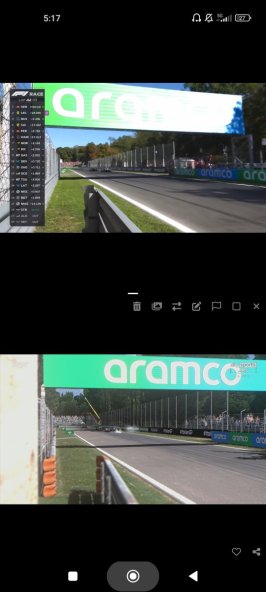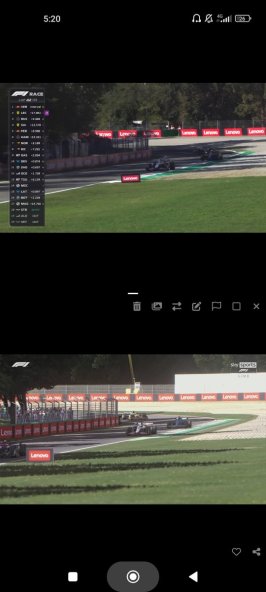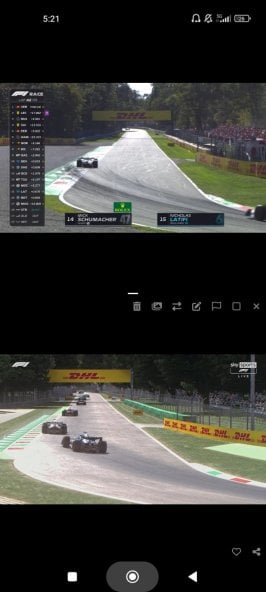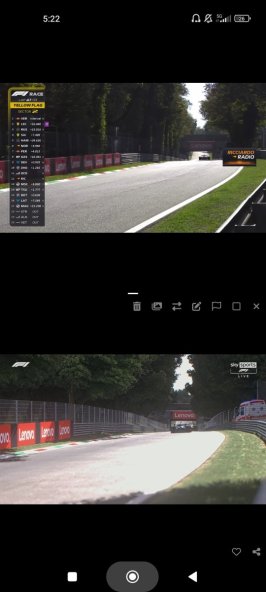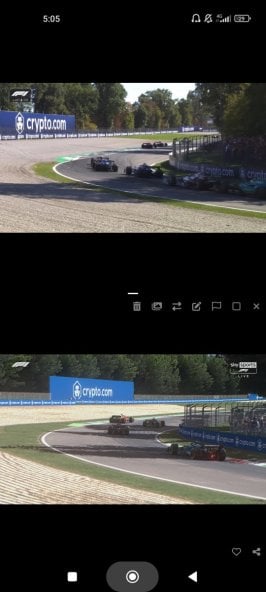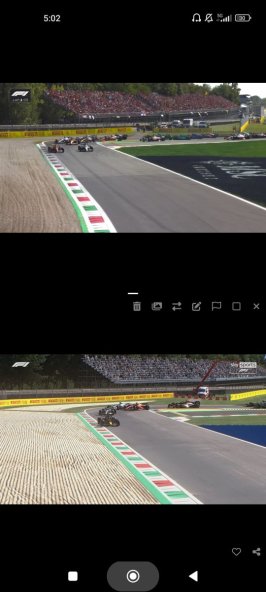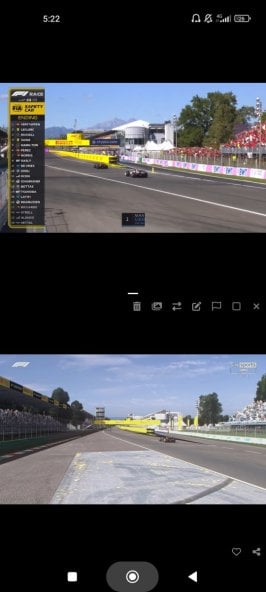Let me start with saying it's a great car 👍
But - despite reading the 'manual' - there are a couple of things I don't get.
First: the original included preview (I took the #1 Jägermeister car for example) shows TURBOFAN wheel. But I don't have that kind of wheel, not in showroom, not in preview, not in game:
EDIT: I now checked the skin file and that TURBOFAN dds is not present, which would explain that part...
Original included preview:
View attachment 1199407
CM showroom and previews: glass shows plain white, whatever sun position)
View attachment 1199411
Also note that when lights are turned on, the banner changes/gets dark - all skins I tried)
View attachment 1199412
I have not used that included preview stuff yet because I was under the impression that was meant for other rims to show ?
Please enlighten me... 🙏 though I feel that it will not be possible to make previews with the dedicated wheel covers per skin, other than making them on track, right ?
And while I'm at it. In game, headlights, extra beams and blinkers work in front, not in the rear (only the reverse lights are OK):
Picture shows lights, brakes and blinkers in use...
View attachment 1199428