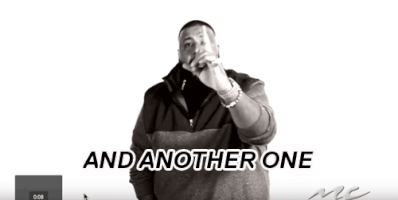- 1,117

- Belgium
the Porsche 911 Carrera RS 3.8 by RealSpecs (rs_porsche_911_964_38_rs_93) , found in the Garage
is quite enjoyable but only comes with 1 skin, so here some extra (fictional) skins :








(original skin was also made less reflective by adding a config ini file inside the original skin folder)

DOWNLOAD
is quite enjoyable but only comes with 1 skin, so here some extra (fictional) skins :
(original skin was also made less reflective by adding a config ini file inside the original skin folder)
DOWNLOAD