You are using an out of date browser. It may not display this or other websites correctly.
You should upgrade or use an alternative browser.
You should upgrade or use an alternative browser.
Assetto Corsa PC Mods General DiscussionPC
- Thread starter daan
- 142,979 comments
- 39,984,576 views
- 44

- Canada
That new Softlock in the latest CM works perfectly. I dialed up its Damper setting to 100 too and now it's practically exactly like hardware lock used to be before it stopped working with my wheel! Automatically locking the wheel to the car's authentic rotation is something every modern sim should have. Unfortunately, while it set the rotation right, AC's old softlock implementation didn't stop the wheel at the end, it applied a very off-putting knocking effect from the edge. To actually stop the wheel at the end (or rather apply max resistance there, but potato potato) I had to open G HUB and change the max rotation there whenever I switched to a car with different rotation. Very inconvenient. Well, no more! Now it's "set it and forget it".
Very happy about this addition!
Very happy about this addition!
- 41

- Palau
Did u activate the AC's old softlock as well? I am still trying to play with the new csp soft lock settings so i can have 1080 rotation without problems.That new Softlock in the latest CM works perfectly. I dialed up its Damper setting to 100 too and now it's practically exactly like hardware lock used to be before it stopped working with my wheel! Automatically locking the wheel to the car's authentic rotation is something every modern sim should have. Unfortunately, while it set the rotation right, AC's old softlock implementation didn't stop the wheel at the end, it applied a very off-putting knocking effect from the edge. To actually stop the wheel at the end (or rather apply max resistance there, but potato potato) I had to open G HUB and change the max rotation there whenever I switched to a car with different rotation. Very inconvenient. Well, no more! Now it's "set it and forget it".
Very happy about this addition!
- 2,157

- Australia
Barry Sheene tribute helmet.


- 584

- Brazil
Goodnight. I would like a suggestion. Below is a print of "Driver_70" for the Mirage M6 and GR7.
In which "parameter", in the "Driver 3d" file of the "DATA" folder would I have to change to make the position of the hands more correct?
First, I'm using "animations" from Alfa T33TT12.
I would like the arms slightly more straight and the position of the right hand a little further out. In fact, I would also have to decrease the driver's "real size" slightly, but if I do that, the driver's position will be even worse.
I've been guarding it ever since.
In which "parameter", in the "Driver 3d" file of the "DATA" folder would I have to change to make the position of the hands more correct?
First, I'm using "animations" from Alfa T33TT12.
I would like the arms slightly more straight and the position of the right hand a little further out. In fact, I would also have to decrease the driver's "real size" slightly, but if I do that, the driver's position will be even worse.
I've been guarding it ever since.
Attachments
- 46

- United Kingdom
It's there now in weather fx.... Just dont see it listed in controllers in the weather setting in Drive... Just sol 2.4... Is that ok ?Did you only install Pure, or also CM and CSP? If so how? and how did you install Pure?
Also, to answer your question I installed the latest CM and CSP, then also Pure via the install.exe :-)
I think here are some true fans of classic japenese racing and Suzuka track, so...here we go with small update
Suzuka GP Circuit - inspited from 90's.
If you use very clever Ai in assetto corsa for some reason for heavy metal racing for some racing, some Ai can crash to gravel now. need reduce their agression, or probably someone can do new Ai line for this version of the track
- Took RT Suzuka as baseadded gravel traps in some corners (1st corner, Degner, Spoon Curve and 130R). Despite of Gran Turismo 4 version of Suzuka already had asphalt zone in 130R, if you check 1992 WSC video, it was gravel in early 90s...so i think it is even better.
- Added tyres wall ahead of Casio triangle as it was in Gran Turismo 4.
- Replaced some billboards adverts.
- Moved pitwall making it shaped same as in Gran Turismo 4 and some other small changes.
- It's standalone track, included City skyline by Nuvolari
View attachment 1250121View attachment 1250122View attachment 1250123View attachment 1250124View attachment 1250125
Onboard preview
HI, many thanks..... These Jiotta's are amazing.... One issue for me tho... Is there anyway to fix the blurry windscreens without me having to turn TAA off ???
Sol 2.4 is the one you want.It's there now in weather fx.... Just dont see it listed in controllers in the weather setting in Drive... Just sol 2.4... Is that ok ?
Also, to answer your question I installed the latest CM and CSP, then also Pure via the install.exe :-)
HI, many thanks..... These Jiotta's are amazing.... One issue for me tho... Is there anyway to fix the blurry windscreens without me having to turn TAA off ???
- 44

- Canada
Yes, I left that ticked.Did u activate the AC's old softlock as well? I am still trying to play with the new csp soft lock settings so i can have 1080 rotation without problems.
- 46

- United Kingdom
ThanksSol 2.4 is the one you want.
- 128

- Brazil
Problem: the AI of the car is so weak even on Kunos' tracks.
How can I improve?
Thanks a lot in advance!
[HEADER]
VERSION=3
[GEARS]
UP=10400
DOWN=7000
SLIP_THRESHOLD=1.1
GAS_CUTOFF_TIME=0.28
[PEDALS]
GASGAIN=2.0
BRAKE_HINT=0.9
TRAIL_HINT=0.29
[STEER]
STEER_GAIN=1.49
[LOOKAHEAD]
BASE=16.7
GAS_BRAKE_LOOKAHEAD=10
[ULTRA_GRIP]
VALUE=1.2
[PHYSICS_HINTS]
AERO_HINT=1
How can I improve?
Thanks a lot in advance!
[HEADER]
VERSION=3
[GEARS]
UP=10400
DOWN=7000
SLIP_THRESHOLD=1.1
GAS_CUTOFF_TIME=0.28
[PEDALS]
GASGAIN=2.0
BRAKE_HINT=0.9
TRAIL_HINT=0.29
[STEER]
STEER_GAIN=1.49
[LOOKAHEAD]
BASE=16.7
GAS_BRAKE_LOOKAHEAD=10
[ULTRA_GRIP]
VALUE=1.2
[PHYSICS_HINTS]
AERO_HINT=1
- 5

- Australia
Good afternoon, I was trying to run the Hampton Downs National layout found on Breathes tracklist that has an unknown creator from Gutbomb. I am able to load the international layout but when I try to load the national or club layout Assetto Corsa crashes. I am wondering if anybody is able to assist with any of the 3 questions;
1. Is anybody else having this issue?
2. Does anybody know potential errors that might cause this?
3. Does somebody know how to fix any potential errors?
I would be extremely grateful if somebody were able to help, Cheers!
1. Is anybody else having this issue?
2. Does anybody know potential errors that might cause this?
3. Does somebody know how to fix any potential errors?
I would be extremely grateful if somebody were able to help, Cheers!
- 462

- Austria
Same here.Good afternoon, I was trying to run the Hampton Downs National layout found on Breathes tracklist that has an unknown creator from Gutbomb. I am able to load the international layout but when I try to load the national or club layout Assetto Corsa crashes. I am wondering if anybody is able to assist with any of the 3 questions;
1. Is anybody else having this issue?
2. Does anybody know potential errors that might cause this?
3. Does somebody know how to fix any potential errors?
I would be extremely grateful if somebody were able to help, Cheers!
- 519

- Brussels
I just checked the "hampton_downs" you mention (which was not in the list - I added it).Good afternoon, I was trying to run the Hampton Downs National layout found on Breathes tracklist that has an unknown creator from Gutbomb. I am able to load the international layout but when I try to load the national or club layout Assetto Corsa crashes. I am wondering if anybody is able to assist with any of the 3 questions;
1. Is anybody else having this issue?
2. Does anybody know potential errors that might cause this?
3. Does somebody know how to fix any potential errors?
I would be extremely grateful if somebody were able to help, Cheers!
After comparing the files, in my opinion, it is a version of Neil Shaw but released a month earlier than "hampton_downs_motorsport_park".
- 379

- Germany
No, but you need to disable some stuff if its enabled at your system.Hi folks does photo mode appear broken now since the new csp and content manager?
Graphic Adjustments: FSR -> Disable for screenshots
ReflectionFX: Disable "Shot cubemap around ...."
- 618

- Germany
Yes the wets are mandatory for SimDream mods. That does not effect the AI. My fix should solve the slow AI issue. Is the AI gererally slow like before the fix or just on some tracks? More than the full Kunos car speed I cant give you. Thats what I actually did with the fix.Hey, RainMaker... I've downloaded your F1 73 real skins + AI fix... All the cars are now with with standard setup for wet, is this normal?
Thanks!
Last edited:
- 529

- France
For what I know, that would mean re-doing the animation. You can move/rotate/scale the driver to your taste in CM to accomodate your needs but if you want another "hand location" based on the body, you may need a new animation. Try finding a more fitting one, maybe ? From what I see, I think upscaling a bit the driver could do the trick. If not, there is surely some other 70's prototype with that type of seat/wheel displacement availableGoodnight. I would like a suggestion. Below is a print of "Driver_70" for the Mirage M6 and GR7.
In which "parameter", in the "Driver 3d" file of the "DATA" folder would I have to change to make the position of the hands more correct?
First, I'm using "animations" from Alfa T33TT12.
I would like the arms slightly more straight and the position of the right hand a little further out. In fact, I would also have to decrease the driver's "real size" slightly, but if I do that, the driver's position will be even worse.
I've been guarding it ever since.
@Nuck Chorris +1, If anyone knows a bit about that I would love to learn a thing or 2 about that file
- 2,264

- Helsinki
Soon, I hope to share this and all the other versions of the Matra (which were textured by a friend of ours).
Now they have better brightness and shadows.
The Mirage, I'm redoing the M6 and GR7 again (here the versions from Brands Hatch '74 and Le Mans '73, without any treatment in the textures, brightness and shadows).
I hope our friend can do the same with them ( as well as the GR8 versions ( which I spent last week ) and later when I finish the M9 and M10 ), maybe he can do the Mirage-BRM versions ( 1969, open and closed ) and maybe the Daytona '73 version.
Let's see what I can get (added and swapping parts).
Am I missing something?
Last edited:
1. Depending on the car spec, you can reduce the GAS_CUTOFF_TIME. For example if the car has a x-trac sequential then set to 0.1. Manual trans more like 0.2 or more.Problem: the AI of the car is so weak even on Kunos' tracks.
How can I improve?
Thanks a lot in advance!
[HEADER]
VERSION=3
[GEARS]
UP=10400
DOWN=7000
SLIP_THRESHOLD=1.1
GAS_CUTOFF_TIME=0.28
[PEDALS]
GASGAIN=2.0
BRAKE_HINT=0.9
TRAIL_HINT=0.29
[STEER]
STEER_GAIN=1.49
[LOOKAHEAD]
BASE=16.7
GAS_BRAKE_LOOKAHEAD=10
[ULTRA_GRIP]
VALUE=1.2
[PHYSICS_HINTS]
AERO_HINT=1
2. Increase the BRAKE_HINT. Try 0.93. If still not braking late enough then 0.97 or 1.0. If they start crashing then reduce.
3. GAS_BRAKE_LOOKAHEAD can be 0 for the fastest but if they crash then try 3.
4. AERO_HINT can be increased to 1.2 to help with corner speed.
5. ULTRA_GRIP. I found when set to more then 1.0 can actually slow the AI down so you can also experiment with this setting.
- 82

- Italy
I think raceroom hase a couple of fictional cars based on this oneBMW GC10, never heard of it before, a good old fashioned silhouette racer with a lovely butt....
Had anyone every heard of this car?
View attachment 1250450View attachment 1250451
- 359

- Germany
Just use the difficulty slider in Sol Planner. I'm tired of talking about that. Please contact JPG_18, the creator of the physics if you are not satisfied with it. But actually the behavior of the physics is meant to be so. Thats why i added a slider, which reduces the wetness and therefore the slip.This seems like a good idea!
Also can you look in to when you drive in dry weather and it starts to drizzel it becomes very slippery even at like 2% wetness? I drove a Porsche 908lh on Vintage tires at Le Mans and it started to drizzel and the car spun out on the straight.
Last edited:
- 41

- Palau
Ticked or not didn't feel anything different though 🙂Yes, I left that ticked.
- 2,041

- Germany
Sachsenring 67? Now you got me. Thought Gunnar is working on a scratch-made one? Can you share some more infos please in regards to your updated version as above written?Very good news for GPL lovers!
In short: 2 big 60s track updates incoming, a leaked 60s track and one fix for F1 1967 cars
Sergio Loro gave me permission for the short Finnish track I mentioned earlier. Elaintarharata will be released later this week.
View attachment 1250956
To start with the updates here is a fix for the Bazza GPL Mod, that repairs the broken automatic shifting. Get the mod here and read the instructions carefully to get the Lotus and Ferrari running: https://thracing.de/gpl-mod-1967/

GPL-Mod 1967 (Bazza) automatic shifting fix by Rainmaker
MediaFire is a simple to use free service that lets you put all your photos, documents, music, and video in a single place so you can access them anywhere and share them everywhere.www.mediafire.com
Car testing one the second track project we are working on.
View attachment 1250955
The third track is a find on Breaths track list. There you can search the Sachsenring 1967 mod made by me for privat use and sharing with friends. Someone leaked it and made some nice CSP updates of the track. If you want to test it you can find it in Breaths list.
That's it for today!
BTW: How many times did you tried to read Elaintarharata correctly?
- 473

- United Kingdom
@Rainmaker87 just seen some of your AI updates that I'd missed in your folder - thanks for these!
Gunnar is working on a scratch vintage one? I'd not heard that, would be (pleasantly) surprised
Sachsenring 67? Now you got me. Thought Gunnar is working on a scratch-made one? Can you share some more infos please in regards to your updated version as above written?
Gunnar is working on a scratch vintage one? I'd not heard that, would be (pleasantly) surprised
Last edited:
- 618

- Germany
Jep Gunnar is working on a scratch made version. This may could take a while. The old leaked track is a conversion of the rF track, that is a conversion of an old GPL track by Andre Streu released in 2002. So no eye candy but it will do it for some laps.
Last edited:
- 44

- Canada
The way I understand it, the new settings under "FFB Tweaks -> Custom softlock" only change how the softlock "stops" the wheel.Ticked or not didn't feel anything different though 🙂
If you have problems with using the right rotation for a specific car, or getting AC to recognize your wheel's max rotation, or can't make the virtual wheel animation match your physical wheel, those are different issues. I think.
Porsche 963 V1.11 is now online. Grip values has been restored.
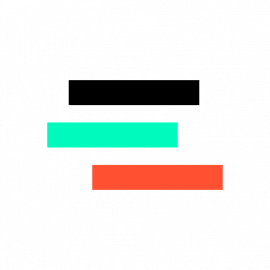 www.racedepartment.com
www.racedepartment.com
[PHYSICS] Porsche 963
Meant to replace the data for the Porsche 963 by SDD TG Physics have been reworked to the best of my ability given the sources available. Reworked: Torque Curve - 520kW@8000 8158rpm Engine.ini ERS Aero etc... Help on the following would be...
- 126

- Marston Green
Hi Pfalzdriver have you tried motion shot yet its totally broken ?No, but you need to disable some stuff if its enabled at your system.
Graphic Adjustments: FSR -> Disable for screenshots
ReflectionFX: Disable "Shot cubemap around ...."
- 618

- Germany
Does someone also had the issue that in Content Manager the Geo Tags don't work?

Some more GPLmania for AC from Jake here, he used Sergios Zandvoort with my AI lines.
Some more GPLmania for AC from Jake here, he used Sergios Zandvoort with my AI lines.
Similar threads
- Replies
- 551
- Views
- 69K
- Replies
- 5
- Views
- 6K
- Replies
- 16
- Views
- 15K




