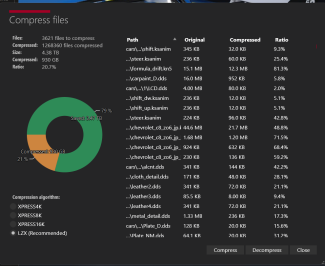If you set a range in a slider, it will be randomized in this range, the next time the slot becomes current slot.
So for wind direction, just make the range over the whole slider and it will randomize between 0-360°
It is a shader, so it is listed there in the list. Actually it is always active. There was just a problem with Pure 0.190, which is fixed now (triple screen bug). So it can be active all the time, but it is controlled via track parameters. So the main control is in the "Track" tab.
"Is there any reason it's not grouped with the rest of the landscape controls, rather than in a separate tab where it could easily be missed?"
You could try this:
View attachment 1287775
View attachment 1287776
You should see such debug graphics then:
View attachment 1287777
Thanks for swift answer Peter.
Ticking the LANDSCAPE_COVER_NEGATIVE box seems to have solved it, even with debug mode deactivated. I'm sure I tried that tickbox during previous troubleshooting though. Weird!
What exactly is that tickbox intended to do?
@RMi_wood try this, it might also solve your issue.
Thanks as well for the tip about randomising the wind direction, it never occurred to me to use the range tolerance like that but it works a treat.
I've been trying to find a pattern, a logic, or a method to trigger the 'daylight headlights' issue.
You could try this, it seems to trigger it but still has certain randomness:
1. start a dry daylight hotlap session, and restart it a few times. (Car and track don't seem to matter).
2. assuming headlights haven't come on, manually toggle them on and of a few times. Then leave them off.
3. start a race against AI on the same track, same conditions, using the same car
4. headlights for your car and AI cars
might now be on.
Not 100% effective, but seems to trigger it more often than not.
And sometimes just changing tracks will mean that the session starts with headlights on, which then seems to be the default state until CM is shut down and restarted.
Spooky.
Thanks again.