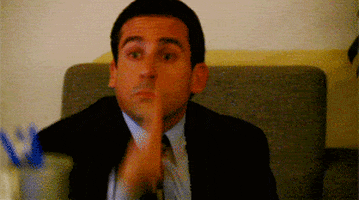hi, wanted to quickly upload a copy of Imola for MasterrFocus, but then I discovered I don't have it either anymore!
Breathe's list says Kunos version is folder name "imola" (so not ks_imola as I expected it would be named),
for me that is a 2023 version by Fenryr
here (patreon but free to download) .
I guess I must have hit "clean install" when I installed it and in doing so instead of adding his layout I erased the Kunos one completely and am left only with the (working mind you ) 2023 version of Fenryr.
So if anyone here still has the original Kunos Imola layout, please put a copy of your imola track dir up on easyupload (or some other temp solution).
Thx!!