- 411

- United States
That's what you say! I remember the Update-Pocalypse earlier this year!Thanks for kind words. It's hundreds not thousands :-P
That's what you say! I remember the Update-Pocalypse earlier this year!Thanks for kind words. It's hundreds not thousands :-P
Also something wrong with the Renault FFB . Its not linear.I have no real clue where this stuff is hidden anyway.
It's such a pain when these things are implemented without the option to disable them being a simple thing. If I discover how to fix this I'll send it your way
Welcome! As I've said on RD, Halifax is a hidden gem that everyone should give a go.Hey, I randomly found this forum thread while googling. I'm the creator of Halifax GP and sorry to say but no clue what is causing that behavior. Assetto loads everything during the initial loading screen. Nothing is being cached or generated during gameplay. You can go into the photo mode and save specific coordinates in the last tab to compare fps in the same spot.
You should not be able to see any differences between your first and 50th lap. That's just not how AC works. In other words, something seems to be scuffed with your game.
I did update the track yesterday though so that might help you out. The next csp version will also help some more with performance. Only thing I can advice you is to reinstall CSP and Pure/SOL.
Soon there will be an option just to use the current sun trajectory without influencing the track´s environment.CSP breaks once again the seasonal adjustment. No solution yet except disable/cancel the seasonal stuff from the config or downgrade to and older CSP version. Quite annoying thing.
Go to \extension\ext_config.ini and delete the whole seasons string here (make a backup maybe before).Hello everyone,
Since I installed the latest version of CSP "0.2.1" in the track "Croft 2019" the grass and trees are winter gray.
I deactivated the season and put "never" but the problem persists.
In the other tracks this doesn't happen.
Thank you very much for helping
there are 2 versions for the cars . only the csp one has the start engine optionI have no real clue where this stuff is hidden anyway.
It's such a pain when these things are implemented without the option to disable them being a simple thing. If I discover how to fix this I'll send it your way
Probably the ai.ini file that is messedHi all! Currently I've been messing around with the new WSC Legends pack, and noticed an odd AI behavior. My issue is this: At the Monza 1966 WSC layout, all of the cars get through the 2nd chicane just fine, except for the Ford GT40 MKIV, which overshoots the corner every time. I hesitate to mess with the track's AI lines, as the other cars are clean through there. Anyone have ideas as to what's going on?
Hi Paulo , since this is a thread on modding of AC , and afaik that's only possible on PC , hence we are all PC-minded here...Do you know that presently, Gran Tourismo 7 is available and running fine?
Working fine Now !!! Not a convenient but effective solution....Thank you Fall Guy !!Go to \extension\ext_config.ini and delete the whole seasons string here (make a backup maybe before).
View attachment 1310640
Yes I know this. But the point was that the CSP version has other things that Mascott wants to use, but he wanted to disable the starter/ignition thing only.there are 2 versions for the cars . only the csp one has the start engine option
I paint this car and months later a New VRC Mod comes out with a 406....The next Skin for the Peugeot 406 is done, it was really hard but the outcome is pretty imo
Belgium Procar 1996 Peugeot 406 Eric Bachelart Team Kronos
View attachment 1257917
View attachment 1257918View attachment 1257919View attachment 1257920View attachment 1257921
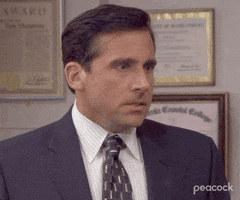
Preview 4 is downloadable?? NO right ??i have no issues with seasons using 0.2.1-preview4

I paint this car and months later a New VRC Mod comes out with a 406....not again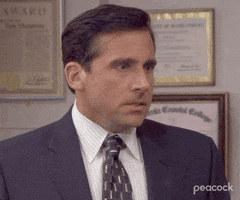
Welcome!Hey, I randomly found this forum thread while googling. I'm the creator of Halifax GP and sorry to say but no clue what is causing that behavior. Assetto loads everything during the initial loading screen. Nothing is being cached or generated during gameplay. You can go into the photo mode and save specific coordinates in the last tab to compare fps in the same spot.
You should not be able to see any differences between your first and 50th lap. That's just not how AC works. In other words, something seems to be scuffed with your game.
I did update the track yesterday though so that might help you out. The next csp version will also help some more with performance. Only thing I can advice you is to reinstall CSP and Pure/SOL.
We are only up to preview 2 just checked IIJA'S web sitePreview 4 is downloadable?? NO right ??
Hi all! Currently I've been messing around with the new WSC Legends pack, and noticed an odd AI behavior. My issue is this: At the Monza 1966 WSC layout, all of the cars get through the 2nd chicane just fine, except for the Ford GT40 MKIV, which overshoots the corner every time. I hesitate to mess with the track's AI lines, as the other cars are clean through there. Anyone have ideas as to what's going on?
You'd probably get a better answer asking Schmawlik on discord (also the author of the RARE app) as he's the one who did the lua scripts for VRC. But it's basically removing the lines in script.lua that are responsible for the engine startingCan you please elaborate, or advise what needs changing to disable it? Nothing is immediately obvious and lua scripting is a bit of a black art to me.
Not necessarily disable the start sequence, just be able to use it on my FFB wheel where EXTRA_A, _B, _C and _D are mapped to momentary rotary switches which send a pulse signal and can't be 'held down' for a few seconds, which is needed on these cars to fire up the ignition.Yes I know this. But the point was that the CSP version has other things that Mascott wants to use, but he wanted to disable the starter/ignition thing only.
I'm fine with using the non-CSP version tho


The most recent version it works on is 1.79 of CSP, you need to revert to that, then revert back to 2.0 or whatever preview you use after.Hi all, do you have any problems with the paintshop mod? When I do "shift + click mouse'', the color of my car suddenly changes, and after changing before saving my car becomes painted black. And my work was for nothing. I don't understand.
unpacking the data shows that the lods arent referenced in the lods ini, so the lods are not being used....most likely reason for stuttersI love the Kunos KTM X-BOW GT4 mod, the official one that KTM itself collaborated on. Feels awesome to drive. Thinking about using it in a one-make event.
KTM XBOW E-Sports Gaming
The problem is, with multiple cars on screen, there seems to be this very strange frame pacing/stutter issue. It's only for this car - I tried both the Kunos AMG GT3 and the URD Cup Car in the same scenarios, without any problems whatsoever.
It's not a dealbreaker, but I'm wondering if there's a fix? Is it a LOD issue? I've removed my custom skins (all are 2K) and it made zero difference.
Thanks to any who may know.
It works thanks, just a new problem. I don't have access to the decals.
I'll have to mess around with that. Thanks for the insight!The AI really struggles with the relative top speed to braking power of the Mark IV (and to an extent the Mk2 and Chap 2F) - would love an ai.ini expert to help but no changes seemed to make enough difference. On Le Mans 1967, George_Red's excellent AI does a nice trick - before the braking zone, he limits speed to ~200mph, so the super fast cars have to start slowing down sooner. If you're able to play with AI hints for this, I think it would be the quickest way to get a good result.