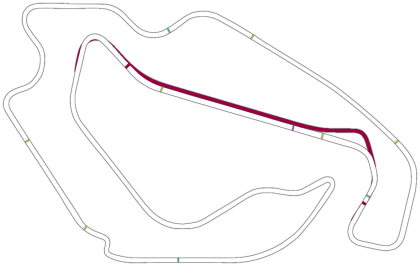- 24

- Netherlands
New day, new AC anomaly.. 
When driving any layout of Kunos Nurburgring (GP layout, for instance), I cannot use the look backwards functionalty as it shows me a generic scenery view instead of the track behind me. Rear view mirror works fine and so does the look backwards functionality on other tracks. Must be a setting somewhere but it is not in the content/track/ folder itself, as I 'vanilla'd the crap out of that' already.
Anyone any clue on where this strange behavior could come from?

When driving any layout of Kunos Nurburgring (GP layout, for instance), I cannot use the look backwards functionalty as it shows me a generic scenery view instead of the track behind me. Rear view mirror works fine and so does the look backwards functionality on other tracks. Must be a setting somewhere but it is not in the content/track/ folder itself, as I 'vanilla'd the crap out of that' already.
Anyone any clue on where this strange behavior could come from?