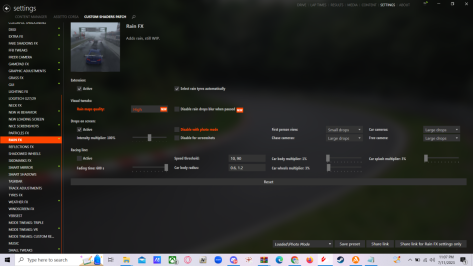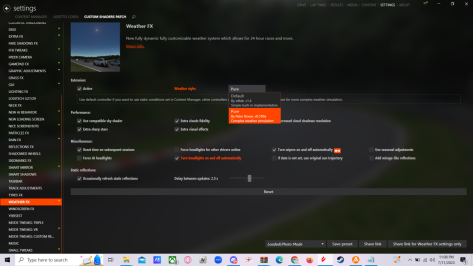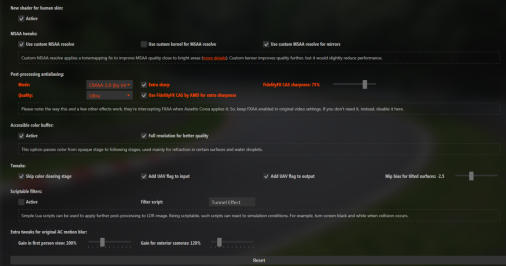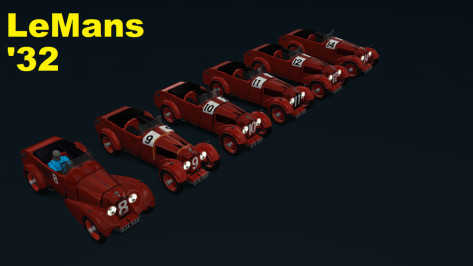[ABS]
SLIP_RATIO_LIMIT=0.12
CURVE=
PRESENT=1
ACTIVE=1
RATE_HZ=250
[TRACTION_CONTROL]
SLIP_RATIO_LIMIT=0.22 ; Slipratio limit before TC engages
CURVE= ; Slipratio lookup table with different slipratio limits, in order to define TC levels if present. Leave blank for a single level given by above line. ctrl+T to toggle
PRESENT=0 ; 1 if present in car, 0 if not present (TC always work if TC assist is activated from realism menu UI)
ACTIVE=0 ; 1 will make the car start with TC active (if present), 0 will make the car start with TC inactive (even if present). ctrl+T to toggle
RATE_HZ=100 ; TC pulse frequency. It's better to insert the actual TC pumps refresh rate, than the ECU and sensors frequency
MIN_SPEED_KMH=40 ; Traction control is set automatically OFF under the min speed value in km/h even if selected as assist by the user.

 Thank you so much to all
Thank you so much to all 
 Thank you so much to all
Thank you so much to all 




 Maybe also a good idea would be to remove these ugly cardboard spectators and replace it by some 3d ones? I´ve done some rework on the adverts long time ago, I will check if they are still available on my SDD.
Maybe also a good idea would be to remove these ugly cardboard spectators and replace it by some 3d ones? I´ve done some rework on the adverts long time ago, I will check if they are still available on my SDD.