- 1,729

- Chicago, USA
He has returned.
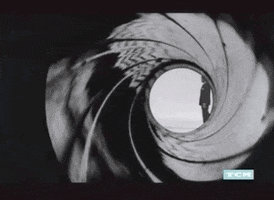
Doublezero has released a new track!
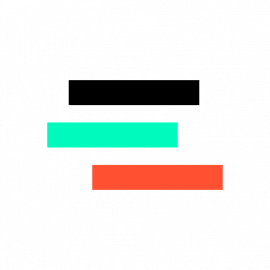 www.overtake.gg
www.overtake.gg

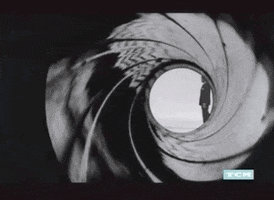
Doublezero has released a new track!
Kalinago Circuit
Location: Kalinago FIA Grade: 1 Length: 5.78km / 3.59mi Width: 12-15m / 39-49ft Longest straight: 1.32km / 0.82mi Elevation change: 52m / 171ft Features: 4 Layouts - Grand Prix, National A and B, Club 36 pits (60 pits for WEC layout) Separate...















 do you have a link to this one? The NYC 'Freeroam' tracks I have are very barebones and AI don't work on them for some reason. This one seems to be alot more detailed.
do you have a link to this one? The NYC 'Freeroam' tracks I have are very barebones and AI don't work on them for some reason. This one seems to be alot more detailed.