- 614

- Canada
Here is a major update to my IMSA 2025 Bartone Bros. skin for the RSS Mercer v8, based on new images from the roar before the 24 at Daytona. It will simply overwrite my previous version. Enjoy!
https://mega.nz/file/XsxHwbxJ#ynnYxobtz3XPcm6t3uYo7VOqV-tkL32bMiBxt9oZz_U



https://mega.nz/file/XsxHwbxJ#ynnYxobtz3XPcm6t3uYo7VOqV-tkL32bMiBxt9oZz_U
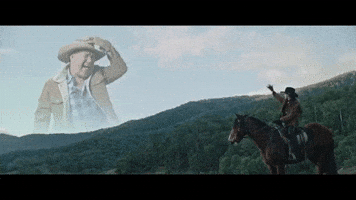
 My lack of experience let me down on this one. But thanks mate!
My lack of experience let me down on this one. But thanks mate!



