- 837

- Italy
Is it me or the Alfa DTM 95 has chromed stuff that should be black? Diffuser, stuff behind the wheels, etc?
You can see it everywhere, specially with all non-white skins, all sort of stuff that makes the car body "shine" compared to the Calibra and the Merc.




@JK1977 (sorry if it has been mentioned)
You can see it everywhere, specially with all non-white skins, all sort of stuff that makes the car body "shine" compared to the Calibra and the Merc.
@JK1977 (sorry if it has been mentioned)


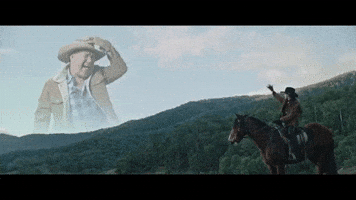
 My lack of experience let me down on this one. But thanks mate!
My lack of experience let me down on this one. But thanks mate!


