- 948

- Italy
Updated the Nissan Fairlady 240ZG GTS-II "GT-L Edition" original post, here's the new link.
 www.gtplanet.net
The original car sounds seems work...
www.gtplanet.net
The original car sounds seems work...
On another subject, about this sweet Spagna's skinset on OT:
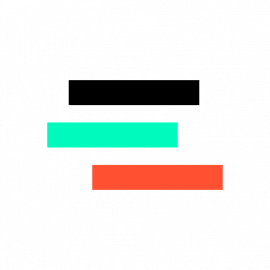 www.overtake.gg
www.overtake.gg
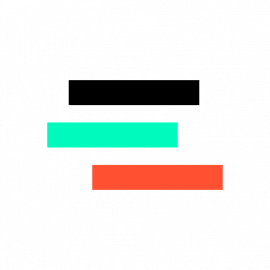 www.overtake.gg
www.overtake.gg
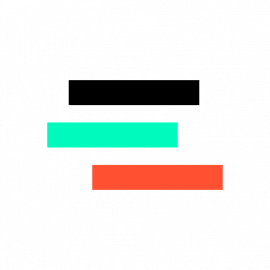 www.overtake.gg
www.overtake.gg
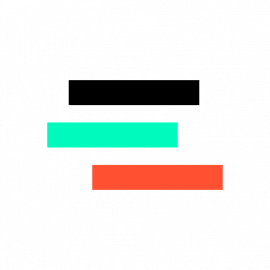 www.overtake.gg
www.overtake.gg
I'm trying these ballast BOP settings on Riverside to keep the pack tight, let me know how they work for you on other tracks.
Charger 125
Chevelle 220
Mustang 0
Road Runner 150
Nissan Fairlady 240ZG GTS-II "GT-L Edition"
for the car Nissan Fairlady 240ZG GTS-II (gd_nissan_240zg) by GeroDa74 [based on the 1.1 version with LODs by ACTK] I've butchered the data file of this sweet thing in order to adapt some aspects to the ACL GT-L brigade, you don't need it so I...
On another subject, about this sweet Spagna's skinset on OT:
NASCAR '70s skin pack for Muscle cars - Plymouth Road Runner
NASCAR 1970 - 1973 skins for Plymouth Road Runner GTX 1971 N1 Canavan Racing 1971 - Earle Canavan N3 Fox Racing 1971 - Cale Yarborough N6 Cotton Owens 1971 - Pete Hamilton N43 Petty Enterprises 1971 - Richard Petty (champion 1971-72) N99...
NASCAR '70s skin pack for Muscle cars - Chevrolet Chevelle
NASCAR 1970 - 1973 skins for Chevrolet Chevelle SS 454 N3 Richard Howard 1971 - Charlie Glotzbach N12 Bobby Allison Motorsports 1972 - Bobby Allison N14 Cunningham-Kelley Racing 1972 - Coo Coo Marlin N72 DeWitt Racing 1973 - Benny Parsons...
NASCAR '70s skin pack for Muscle cars - Dodge Charger
NASCAR 1970 - 1973 skins for Dodge Charger R/T 426 1969 N71 K & K Insurance 1970 - Bobby Isaac (champion 1970) N11 Petty Enterprises 1971 - Buddy Baker N75 Hartmans Trucks 1971 - Butch Hartman N42 Robbins Racing 1972 - Marty Robbins N96...
Trans-Am 1969 skin pack for Muscle cars - Ford Mustang
Trans-Am 1969 skins for Ford Mustang Boss 302 1969 N1 Shelby Racing Corporation 1969 - Peter Revson N2 Shelby Racing Corporation 1969 - Horst Kwech N15 Bud Moore Engineering 1969 - Parnelli Jones N16 Bud Moore Engineering 1969 - George...
I'm trying these ballast BOP settings on Riverside to keep the pack tight, let me know how they work for you on other tracks.
Charger 125
Chevelle 220
Mustang 0
Road Runner 150
Last edited:



 A little tweaking to do and it's good
A little tweaking to do and it's good 


