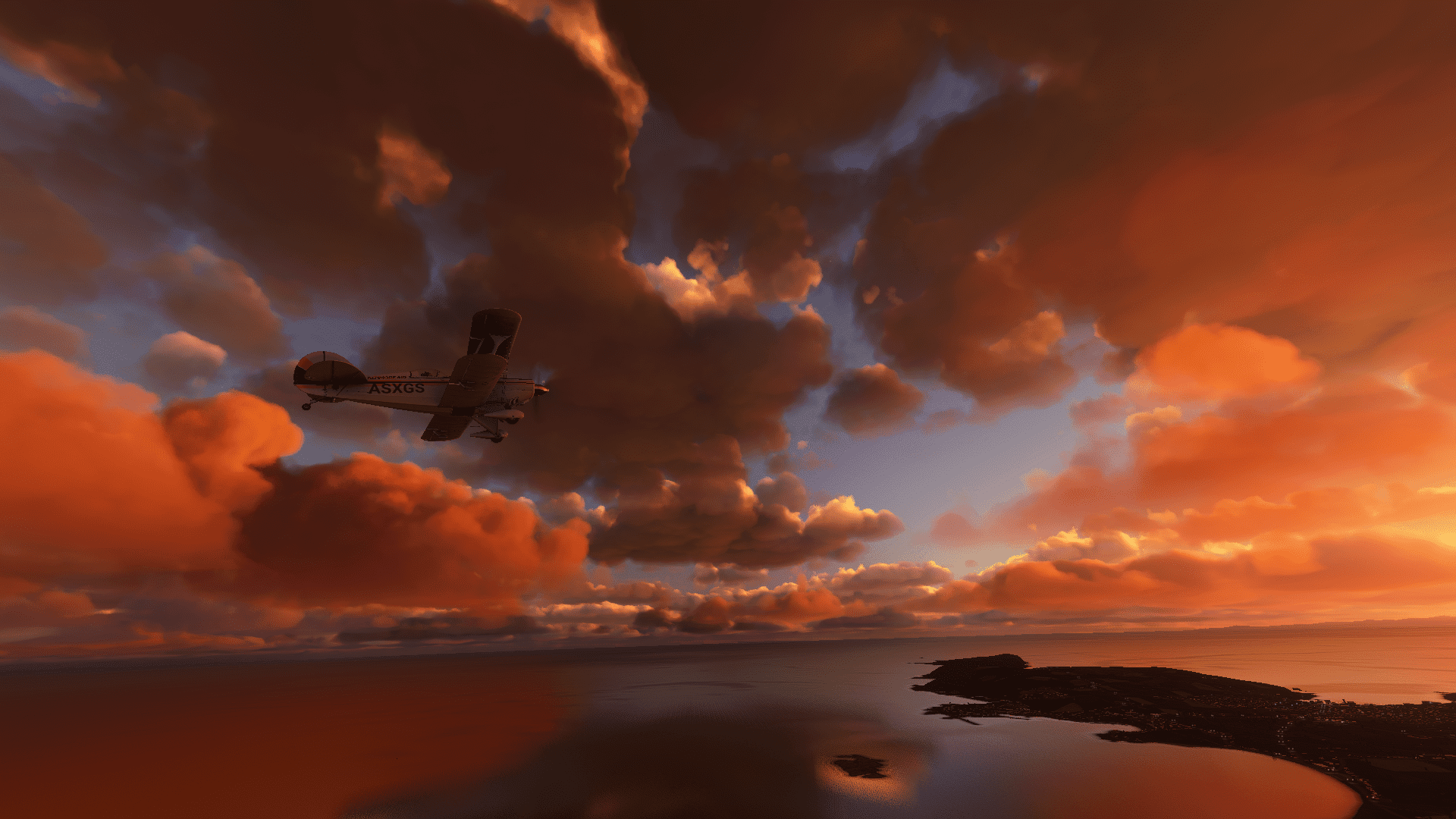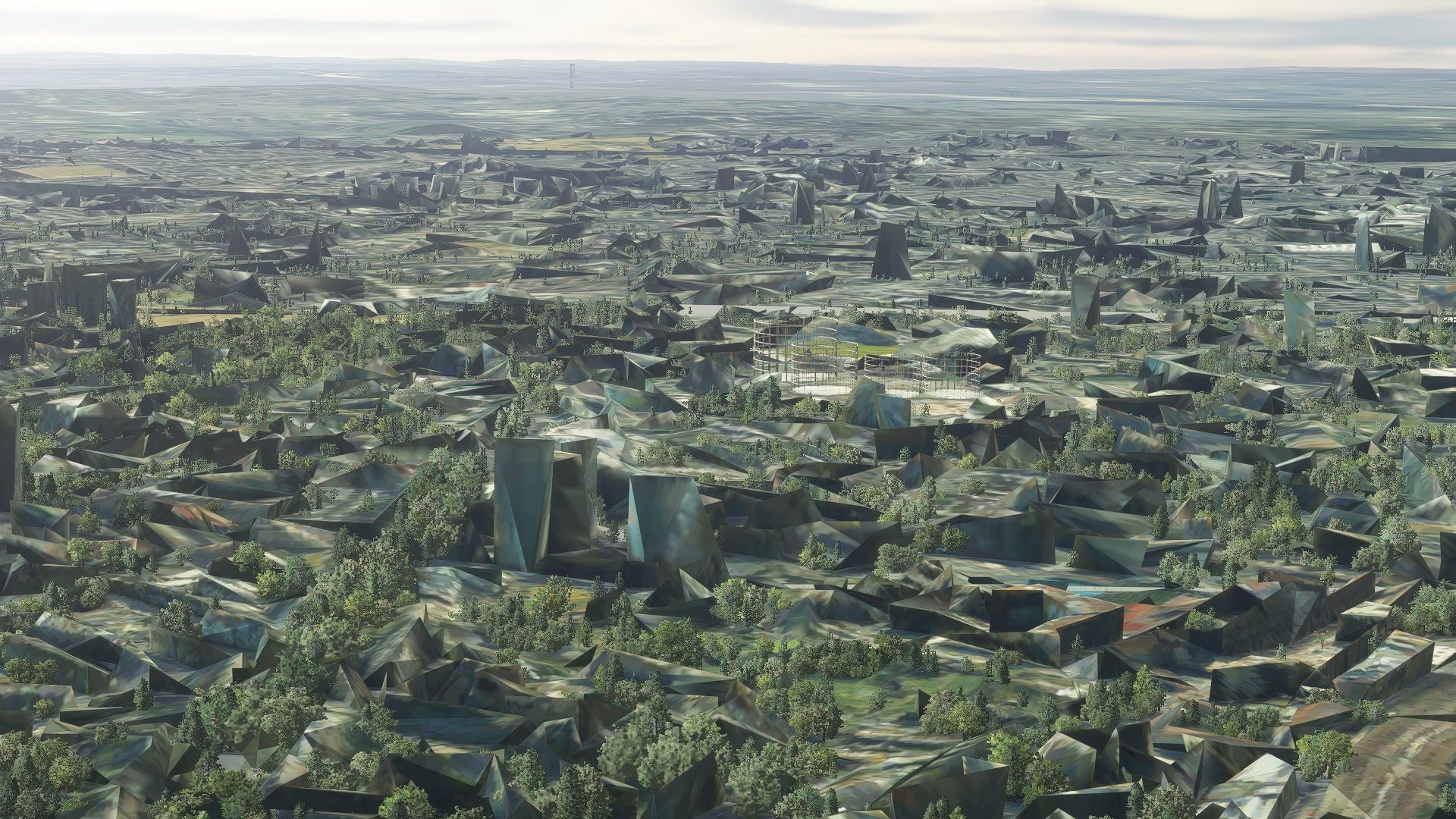- 7,863

- Leiria
- jpfctf
- jpfctf
I kinda like it, the way the sound changes as you move around / away from the aircraft.Is there a option to disable engine sounds in active pause mode by default? Bit annoying looking around with the drone and the sound of your "parked" plane is present all the time.
It may sound weird, but it gives me a feeling of freedom and of actually being there.

By the way, @daan, this video was from the flight you suggested a few posts back.
Lovely views and a great challenge! Thanks for sharing.