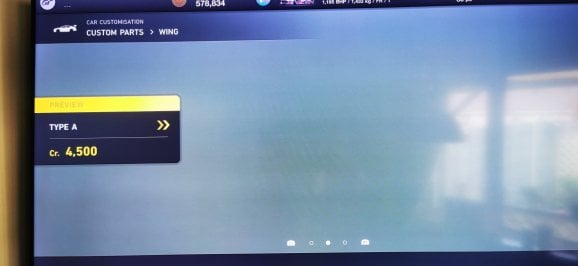Some issues I've encountered have not yet been fixed in 1.11 and some new issues have been found
Franchorchamps Spa Track with FPS drops in Playstation 4 version
Circuit de La Sarthe with some crashes during some straights also Playstation 4 version
Autopilot is still with unlimited counter in Multiplayer Mode without punishment and without elimination of pilot absence
I noticed a delay for the car to arrive during the Pit Stop with the team waiting almost 2 minutes in Circuit de La Sarthe, can anyone tell me if this is normal ?
For now only these observations I've had.
Franchorchamps Spa Track with FPS drops in Playstation 4 version
Circuit de La Sarthe with some crashes during some straights also Playstation 4 version
Autopilot is still with unlimited counter in Multiplayer Mode without punishment and without elimination of pilot absence
I noticed a delay for the car to arrive during the Pit Stop with the team waiting almost 2 minutes in Circuit de La Sarthe, can anyone tell me if this is normal ?
For now only these observations I've had.