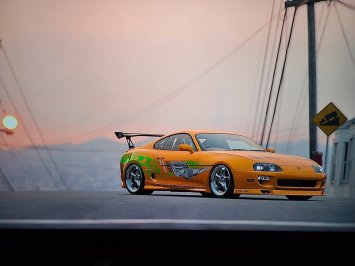- 91

- United States
The Dodge on the bottom is AWESOME!!! But how infuriating is it to not be able to install a roll cage? I mean it's absurd!Imported over some old liveries, and tweaked them a bit.



Loving the looks of this car, with the widebody, and deep wheels.