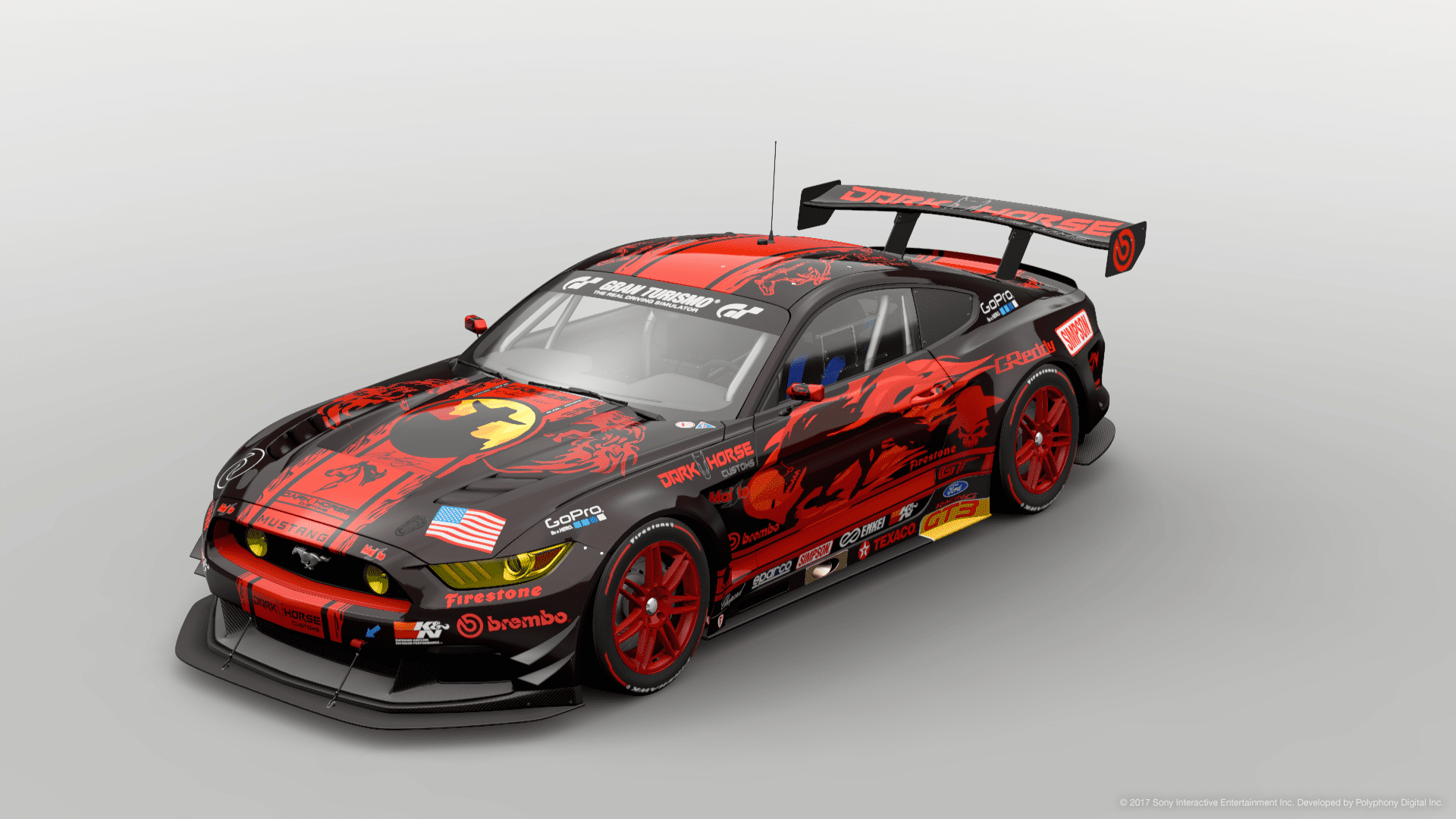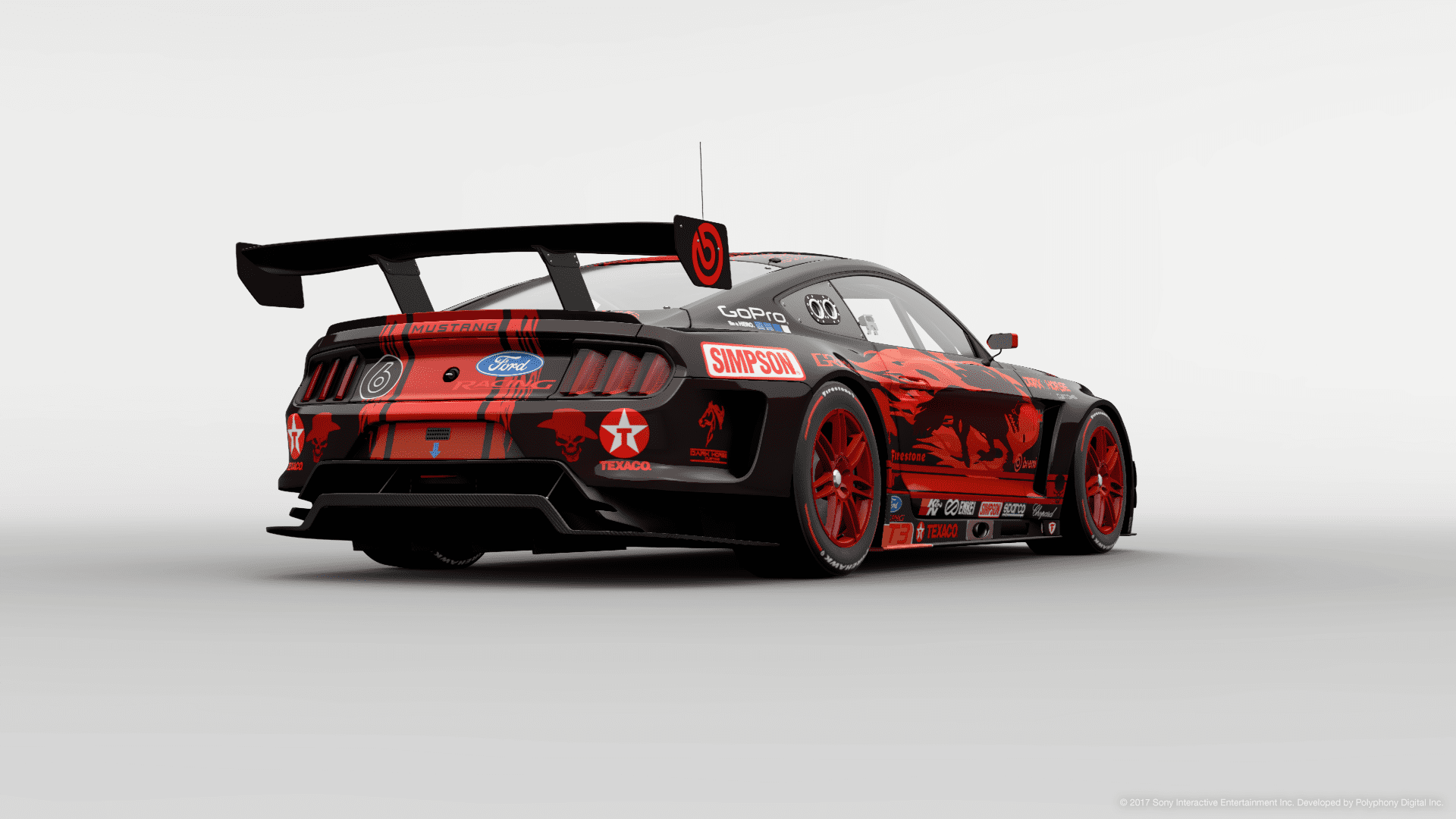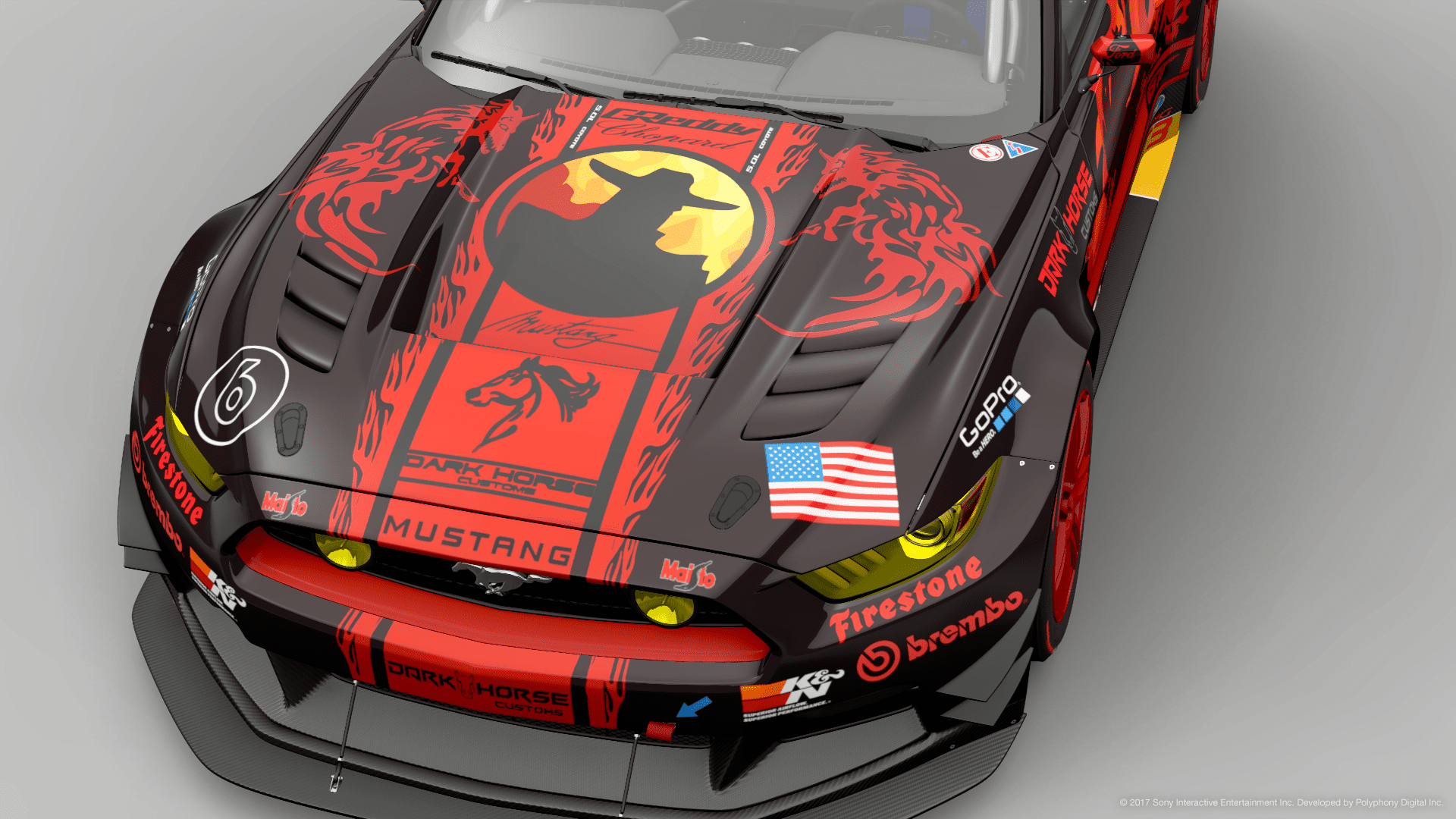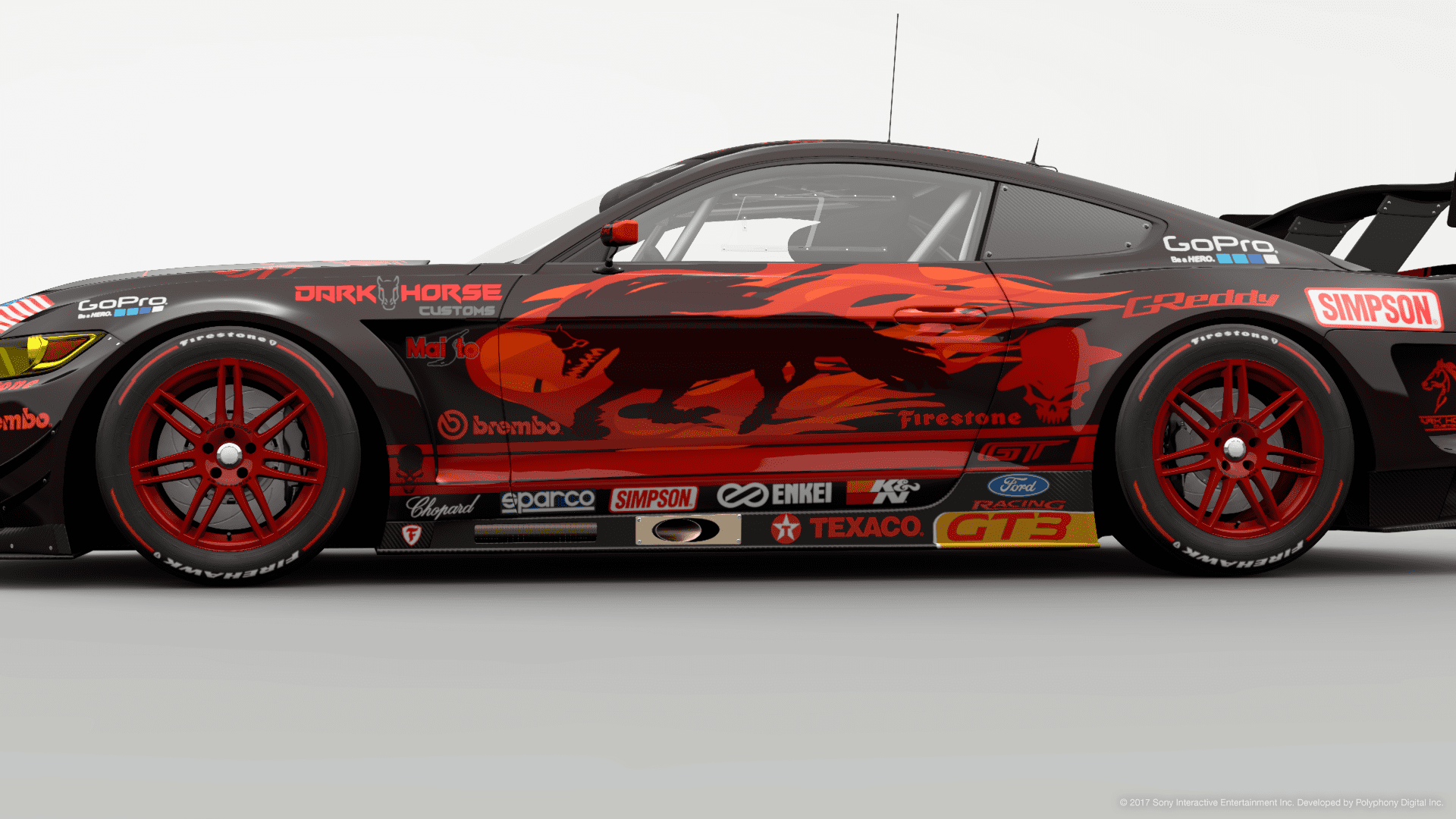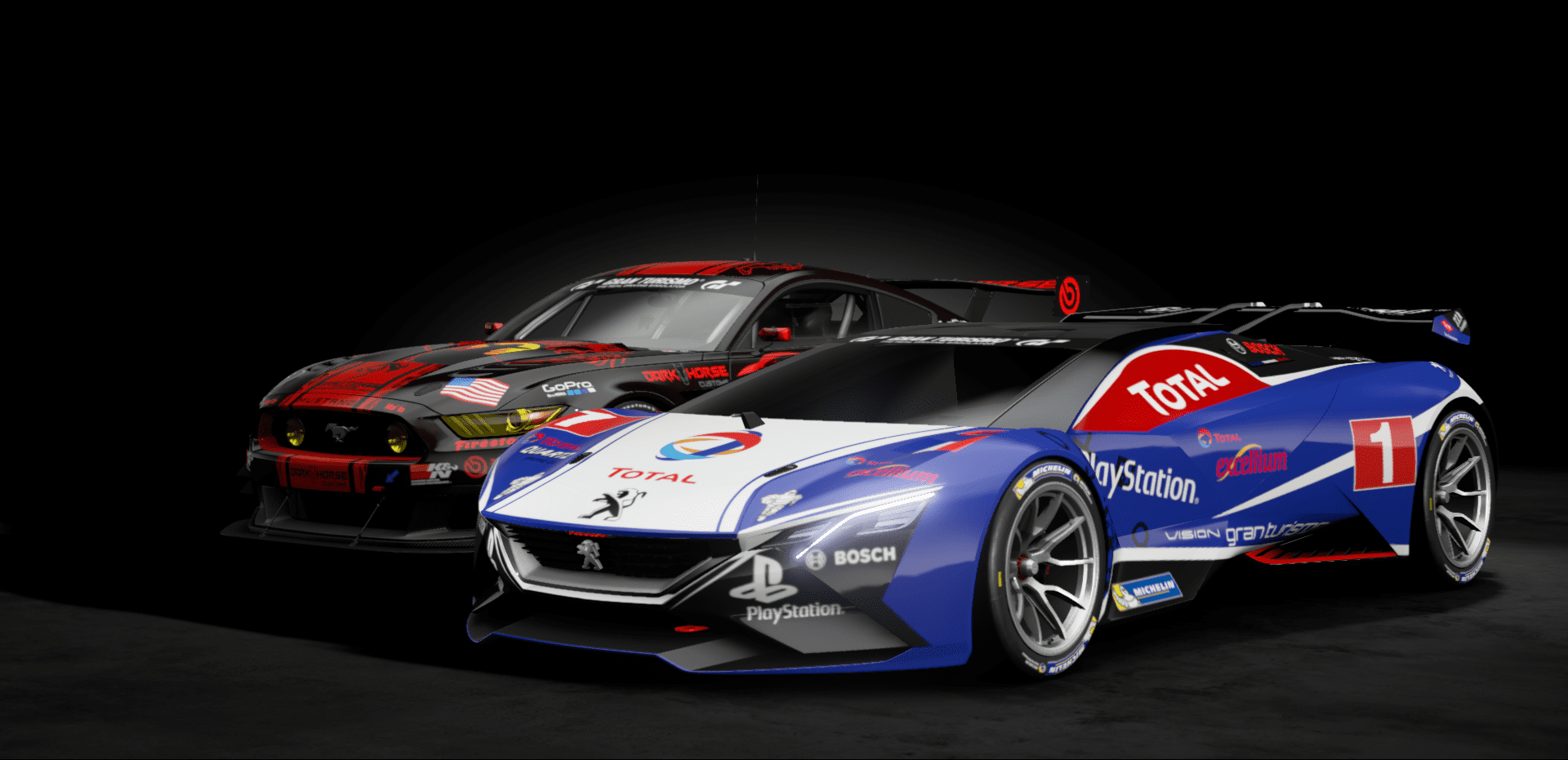You need to set the camera parallel to the ground when you place a decal in order to show on the other side. And set it at a slight angle if you want to avoid it. You'll get used to the system and how to use this to your advantage with time and practice.

Probably you didn't place that decal parallel to the ground.
Just made these 2 videos with the differences:
Here you can see that it shows on the other side:
Here you can see that if I change the camera angle before placing a decal, it will show or don't show on the other side, depending on the angle: