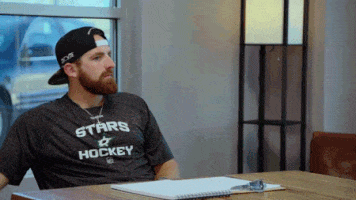- 613

- United Kingdom
Apart from a few teeny-tiny little details which most people probably won't spot, and will more than likely become almost imperceptible once the decal is slapped on a car, they're practically nigh on indistinguishable.Here goes my attempt.

Yeah, thats the one I "discovered" today. Just searched the forum and saw that the issue with the original SVGOMG has been noted before but, even if I had of found that earlier, I still wouldn't have been happy not understanding why it was happening and still would have had to satisfy my own curiosityI usually try to upload the files into Xerocho's SVGOMG to optimize the svg coding. You went deeper into the solution.
 .
.So I did a little more digging...
MORE NERDY STUFF:
It would seem that, according to a reply to the issue raised for SVGO itself on Github, the behaviour of SVGO (and by extension SVGOMG) of omitting some spaces in arc values is completely within the SVG specification and its actually GTS's SVG renderer that has a non-spec implementation:
Unfortunately it looks like SVGO isn't going to "fixed" to accommodate non-spec renderers so it would seem, as far as SVGOMG is concerned, we're going to have to rely on old forks of SVGO/SVGOMG which are known to work with GTS (of which I've just created one myself, just in case anything happens to the two I know to work
 ) or hope that PD brings its in-game SVG renderer within spec for GT7 (thats if GT7 even has a livery editor... this is PD we're talking about after all
) or hope that PD brings its in-game SVG renderer within spec for GT7 (thats if GT7 even has a livery editor... this is PD we're talking about after all  ).
).
Last edited: