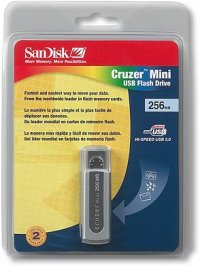SymtexI have the same one as your and it's works right away for me.
I've just tried it again, no go, I've tried it in both USB ports on the PS2, checked it's formatted to FAT 32 and everything, but not a thing, save gets 1/3 of the way in and says the USB... then Japanese. The green light on the USB stick stays on solid all this time, then when I quit the save it flickers a bit and goes off?
The only thing I can think of is that there is a fault with my USB ports on the PS2 because the memory stick is working fine on my PC.