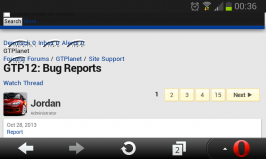- 1,421

- California
- WeaselKing707
- N/A
I'm not sure if this is affecting other members, but the file uploader seems to be glitching for me; While I can choose to upload files as normal, it doesn't show a download progress bar once the action has started nor does it show said image file available for inserting into a post once it's done downloading. Also, this doesn't change if I try to the "Advanced Options" of the post either...