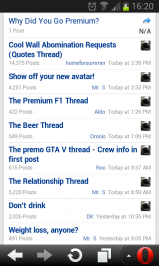GTP12: Bug Reports
- Thread starter Jordan
- 485 comments
- 20,275 views
- Status
- Not open for further replies.
Wiegert
Premium
- 13,398

- United Kingdom
See https://www.gtplanet.net/forum/help/bb-codes for a list of the new BB code.
I see that spoiler code isn't currently listed. Checked some of the current spoiler-laden threads and everything spoilered is now visible. Just saying.
The small avatars next to the last post notification are all the same for me.
I'm on my phone with Opera.
Those indicate that you've posted at least once in the threads listed. Not who was the last person to post there.
- 27,387

- Toronto
- NewAesthetic
- SlipZtrEm
I like the new version!!!! I am unable to find the GTP WRS time trial leaderboard.
http://wrs.gtplanet.net/
@JoostBaksteen is in the middle of some major changes too, so head over to the WRS Leaderboard Discussion and Feedback thread for more info!
@theBANzai that is an intentional new design feature of GTP12. All signatures will be a uniform colour (with exception to links).
- 4,178

- United States
I don't know if it's just my old smartphone, but when I type a reply type or write a message the text takes for ever to show up making it hard to fix typos. Is anyone else having problems with slow text on mobile? also the platform is also remarkably slow for me on mobile. It looks ****ing amazing on PC but mobile is just a mess for me.
Pako
Staff Emeritus
- 16,455

- NW Montana
- GTP-Pako
- GTP Pako
I don't know if it's just my old smartphone, but when I type a reply type or write a message the text takes for ever to show up making it hard to fix typos. Is anyone else having problems with slow text on mobile? also the platform is also remarkably slow for me on mobile. It looks ****ing amazing on PC but mobile is just a mess for me.
I have not noticed that on my mine. (iPhone 5s iOS 7)
- 12,389

- Betelgeuse
- Beeblebrox_237
@phillkillv2 I'm having the same problem with slow text on mobile, and I'm on a Nokia Lumia 710. No toher mobile issues, though, except that the upload function doesn't work, but I doubt it's designed to do that.
- 82

- Los Angeles, CA
Not a fan of the removal of the button that takes you to a thread's first unread post from a forum's main page. It is now a two-step process that doesn't even seem to work (the Go To First Unread button just takes me to the top of the last page of posts; it doesn't scroll down to the first unread post).
The lack of a button/link that goes directly to a thread's first unread post is my biggest pet peeve of many Internet forums (iRacing's member forums are similarly deficient and it really discourages forum use for me).
The lack of a button/link that goes directly to a thread's first unread post is my biggest pet peeve of many Internet forums (iRacing's member forums are similarly deficient and it really discourages forum use for me).
- 4,178

- United States
@phillkillv2 I'm having the same problem with slow text on mobile, and I'm on a Nokia Lumia 710. No toher mobile issues, though, except that the upload function doesn't work, but I doubt it's designed to do that.
I just looked at the specs for your phone and like mine (512mb of ram) its struggling. I don't know. It really takes some patience. Its only been active for a few hours so I expect bugs to ironed out in a few weeks or a month
Last edited:
- 27,387

- Toronto
- NewAesthetic
- SlipZtrEm
Not a fan of the removal of the button that takes you to a thread's first unread post from a forum's main page. It is now a two-step process that doesn't even seem to work (the Go To First Unread button just takes me to the top of the last page of posts; it doesn't scroll down to the first unread post).
There's a small glitch that's currently labeling everything from about mid-September as "new", so that's a problem. But to get to the latest post (and not just the page it's on), click the time-stamp below the last-posted-username in the forum view. That should take you right there.
Weird, I had a 330 x 330 transparent PNG go through fine.PNG files don't seem to work when used as avatars. I can upload the same size gif with transparency, but the transparency doesn't come through as the cdn seems to convert them to jpg.
dr_slump
Premium
- 7,425

- Switzerland
- the_dr_slump / GTP_dr_slump
Sometimes the text editor randomly decides not to accept any input. To be precise: I can still highlight text and set the marker, but I can't delete text or write anything then. Reloading usually helps or switching from the normal editor page to the one with more options.
I could try another browser, but I don't think this is the problem.
Apart from that, is it possible to deactivate the automatic BB code usage? It kept inserting code at the end of the text when the actual code was broken (letter missing as example).
EDIT: Why is there a bigger gap between the second and third line of this post now? Another bug? Or feature?
I could try another browser, but I don't think this is the problem.
Apart from that, is it possible to deactivate the automatic BB code usage? It kept inserting code at the end of the text when the actual code was broken (letter missing as example).
EDIT: Why is there a bigger gap between the second and third line of this post now? Another bug? Or feature?
- 6,356

- Michigan
- DaveTheStalker
Being slightly colorblind, I can't tell which page number I am currently on when there are multiple pages in a thread.
dr_slump
Premium
- 7,425

- Switzerland
- the_dr_slump / GTP_dr_slump
The yellow is distracting?Being slightly colorblind, I can't tell which page number I am currently on when there are multiple pages in a thread.
- 1,248

- Auburn
- PDCrocks
- NiiGokki
I'm sure its five lines.What is the size limit for signatures? I used 3 lines and it was "one line too many"
- 4,498

- Limburg,Belgium
- (GTP_) dustdriver
The premium badge overlaps with the blue "menu" menu in the smaller version of the page.
- 4,605

- United States
- carracerptp
The text on the change avatar modal is very close to the color used on the background

It's really hard to read the text without selecting it.

It's really hard to read the text without selecting it.
Not a fan of the removal of the button that takes you to a thread's first unread post from a forum's main page. It is now a two-step process that doesn't even seem to work (the Go To First Unread button just takes me to the top of the last page of posts; it doesn't scroll down to the first unread post).
The lack of a button/link that goes directly to a thread's first unread post is my biggest pet peeve of many Internet forums (iRacing's member forums are similarly deficient and it really discourages forum use for me).
The main text link now takes you to first unread.
- 11,127

- Bromley
- V16T91
- E0nLeader
I'm trying to take a 200 x 200 gif file that has been put at a file size lower than 20 kb, and it claims that it's still over the file size. I don't see any other way I can keep it under the file size short of putting it in gif, but it doesn't work either way.
- 36,739

- Scotland
- GTP_daan
Yeah, it's not entirely obvious what page you are currently on. I too have to tilt my screen, or look at the address bar, to see what page I'm on. The current page is also a link, when it probably shouldn't be, or at least it doesn't need to be.Being slightly colorblind, I can't tell which page number I am currently on when there are multiple pages in a thread.
Also, when quoting, the last line of the quote loses the bottom edge of characters that go underneath the line of text, like g and p etc.
- 27,387

- Toronto
- NewAesthetic
- SlipZtrEm
The current page identifier being reversed out (ie: white on black, with the other pages remaining black on yellow) would probably do the trick, really. I too find it odd that the current page is a link.
Losing the descenders in quotes is also strange, mostly in that it seems to be the default for the software.
Losing the descenders in quotes is also strange, mostly in that it seems to be the default for the software.
- 36,739

- Scotland
- GTP_daan
Descenders? I prefer the "bottom edge of characters that go underneath the line of text," personally.Losing the descenders in quotes is also strange, mostly in that it seems to be the default for the software.

- Status
- Not open for further replies.
Similar threads
- Replies
- 2
- Views
- 532