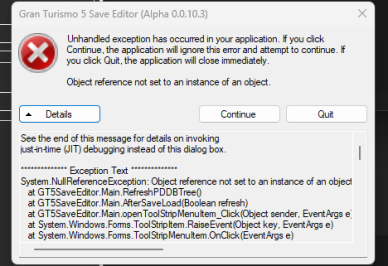- 20

- United States
Oh, you must be the creator of this? Appreciate your help.From what I can see, your save doesn't have thet_key_valuetable which is what's needed for the DLC persisting trick to work. Yourt_garagetable is also missing theinvalidcolumn which basically is set to true when you have a DLC car in garage while not allowed to use it (the yellow exclamation mark). I went ahead and checked my own saves from every version and it seems like both of these things were added in the 2.02 version and your save is from 2.01 version. So I believe if you update your game to 2.02 -> save your game -> try again, it should work.
That said, I would really recommend updating all the way to the 2.11 patch because there's more content there and it's all around the best version for modding.
hmmmmm okay. But number 1, where do I go to update the game? Game data Utility on the PS3 menu or do I just go to the game itself, press triangle button and "Check for update"? And then you're making sound like I can just choose what version to update to. Am I able to do that? Cause i'll just choose 2.11 if that's the case.
Last edited:


 )))))
)))))