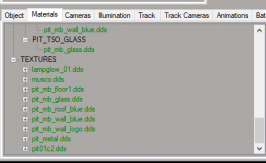Hey everyone, i've got a bit of an odd issue.
I'm working on the graphics overhaul for Anglesey and have a FBX file of the pit buildings at the track.
When I open the .KN5 file in CM it looks like this.
View attachment 937969
But when I put the .KN5 file in the main track directory
content/tracks/anglesey_circuit
it looks like this.
View attachment 937971
The textures don't load.
This happens if the kn5 is placed in any track directory not just Anglesey, but if the kn5 is literally anywhere else, on a different drive, my desktop, anywhere else at all it loads in fine.
Needless to say, when I load the object on the actual track in game, nothing displays at all, so... it's very confusing.
I'd really appreciate it if anybody could take a look and see if there's anything i'm missing? I've never had this issue before.
This is a link to the kn5 in question.
Thanks everybody.
edit - this is how it looks in the KSeditor.
View attachment 937972
Also I have tried adding the textures into a textures folder but that doesn't work.




 I'll have to research that.
I'll have to research that.