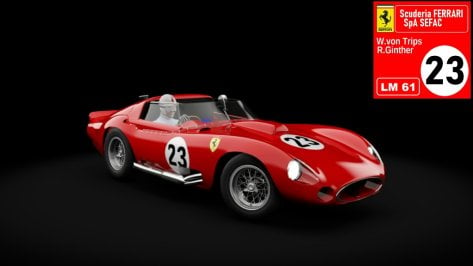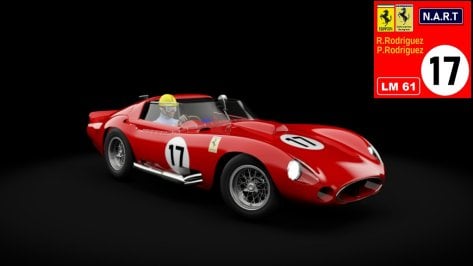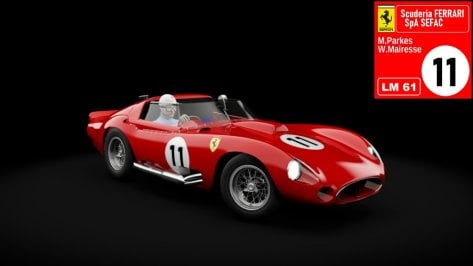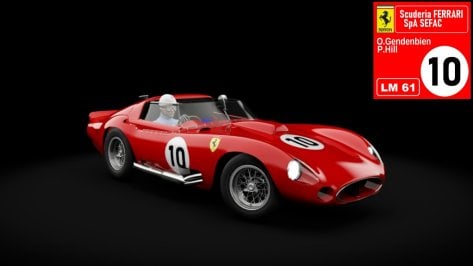For AC, yes, definitely. Like Masscot said, mipmaps are generated automatically by the engine, it's just a waste of space. Well, from my experience it is, adressing customized mipmaps doesn't do anything, so... I don't even talk about loading times in fact, I don't think it makes much a difference (supposedly longer, but by what margin), but it does make one in size, and size do matter (wink)
It depends very much on the game engine/virtual engine you're using your texture with. For some it's mandatory, for others a waste of ressource (mostly because they already create them).
And I don't know why I quoted your message, anyway, I 100% agree with it

Who you're apologizing for ? No need to, for others I can't speak but personally I'm just glad if I can help making it better in any way. For the rest, decision and such, you and
@Langheck_917 are in charge, You do it your way.
And yes, you do have a good PC

42 cars on Nords and mine gets hotter than a volcano, with the fps of the original Tetris.