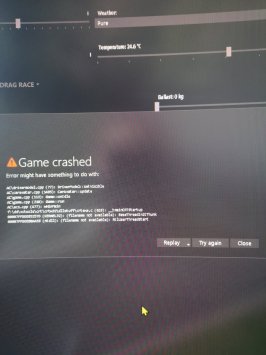- 6,893

- The Bunker
Almost suggested this very car myself instead of the MG Maestro. Good choice.If I may make a suggestion, I'd so love to see a Ginetta G12 in AC one day.
View attachment 1333479
Iconic Auctioneers | 1967 Ginetta G12 Sports Prototype FIA-Sold
This 1967 GINETTA G12 Competitive in the right hands and instant access to interwww.iconicauctioneers.com
View attachment 1333481