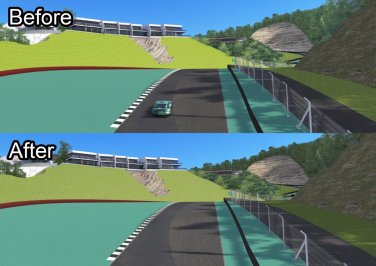Got It, Thank YouYou have to add a line to the ext_config.ini of each skin folder. And you can see the Mercedes star only ingame, not in in the showroom as it's a CSP extension.
[INCLUDE: cf/RSS_Mercer/Mercer_Logo.ini]
You are using an out of date browser. It may not display this or other websites correctly.
You should upgrade or use an alternative browser.
You should upgrade or use an alternative browser.
Assetto Corsa PC Mods General DiscussionPC
- Thread starter daan
- 141,949 comments
- 39,378,759 views
- 240

- United States
Just wanted to post about this briefly.Has anyone tried this pit lane app (which basically forces ai to pit once during the race)?

Nuzzis_Pit_App_v1.6
MediaFire is a simple to use free service that lets you put all your photos, documents, music, and video in a single place so you can access them anywhere and share them everywhere.www.mediafire.com
It's pretty straightforward to use (according to instructions). However there is one thing I don't understand.
This is from the lua script
Code:-- GLOBAL VARS -- VALUES USER CAN SET START local isAppEnabled = true -- When false, disables the app. (Can also be done in Content Manager -> Content -> Miscellaneous -> Lua Apps) local AiStartTyreCompoundIndex = 2 -- Tyre compound index AI start on. (0 is the softest) local aiUniqueStrategies = true -- When false, all ai pit on same lap. When true, AI randomly pit on: pitLap, one sooner, or one later. (Much more realistic.) local pitLap = 10 -- Lap AI pit on. (Don't set lower than 2. Don't set higher than final lap - 2. E.G - No higher than 8 for a 10 lap race.) local NewTyreCompoundIndex = 1 -- Tyre compound index the AI will pit onto. local expectedTyreChangeTime = 2.4 -- Expected time for AI car to be stationary in pit-box while crew puts on new tyres. local pitBoxToTheRight = true -- Set true when pitboxes are on right side of pitlane. Set false when pit boxes are to the left of the pitlane. (Used so AI know wich way to turn.) local additionaltimeToFixFrontWing = 3 -- Extra time taken to fix front wing of AI cars ontop of standard tyre change. local additionaltimeToFixRearWing = 3 -- Extra time taken to fix rear wing of AI cars ontop of standard tyre change. -- VALUES USER CAN SET END
That part
Code:"pitBoxToTheRight = true -- Set true when pitboxes are on right side of pitlane. Set false when pit boxes are to the left of the pitlane. (Used so AI know wich way to turn.)"
So basically it means that you have to set this value up individually for each race and it doesn't work in the season mode unless you manully make the switch before each race.
Let's say 1988 Detroit pit boxes are on the left and Monaco pit boxes are on the right. You have to remember to adjust this setting before you start your race, right?
I have only driven 10-15 lap races for two years but would like to make the races longer... and I guess there's no way to force ai to pit without this kind of tool?
This app is so good it should be a part of CSP (under AI Behavior) and I hope it gets folded in.
It works exactly as intended, both in "Race" and "Weekend" mode. Tested on Fuji in the URD 992 Cup.
It desperately needs a GUI, more of a "pit lap" randomizer (i.e. 5 lap range rather than 3), a multiple pit window option, and a bit more random behavior with regards to pitting, but I've been looking for a tool like this forever and I finally found something.
Mandatory pit stops in AI races without any fuel load alterations or nonsense like that. Finally! An essential download, and again, I hope it gets further improvements and an eventual folding into CSP. It's that good.
- 33

- Netherlands
oke can you tell me where i can get those fonts for that car.
or even better can you send me your font folder please.
Last edited:
- 28

- Ruzomberok, Slovakia
Just went over the links and added the version numbers, and added some new links as wellCheers, saw your recent Seat Leon and Clio Cup updates. Glad you're moving things to RD and Patreon.
For the Reboot Team page you've linked here, please consider adding a version number for all tracks, rather than just California Highway and a few others. It'd be nice to just click the link and quickly check that everything is up to date. Lord knows that the CM Update feature is finicky and imprecise, and I've been caught out a few times.
Thanks.

As someone else mentioned check the fuel consumption and usage first. Run the replay and see what starting fuel is, which will tell if this is the case.anyone else can't play this track ?
I can run most tracks fine keeping a steady 72 fps in VR
but this one seems to be eating headroom for breakfast.
Workaround:
rename these files : tree_accroad0.kn5 and tree_accroad1.kn5 (eg add .off to the filename)
or move them to another folder
(performance is kinda ok-ish then)
PS: anyone knows what setting I need to change to prevent all AI's from pitting after 1 lap? (this wasn't the case before and now many track/car combo's ) must be some change in CSP ?
But, I have noticed some strange and inconsistent AI behaviour with pitting since I moved over to Pure but could also be a bug in the latest CSP preview. I confirmed this by running 30 cars in one race, all started with the same fuel, yet about 10 cars pitted after lap one but not for fuel and it seemed not for anything as weather was fine. Then some fitted on lap 4 out of 5 and still had 20L in the tank after starting with 52L.
- 240

- United States
Thanks, I have a few notes.Just went over the links and added the version numbers, and added some new links as well
- Misano you have listed as 1.1, but I have 1.0, both in my version and in the UI json in your link provided.
- Autodrom Most you have listed as 1.1, but I have 1.01, both in my version and in the UI json in your link provided. Likely a typo.
- Circuit Zolder you have listed as 1.1, but I have 1.01, both in my version and in the UI json in your link provided. Likely a typo.
- Le Mans I have version 2.7, while you have version 2.1 linked. 2.7 Link: Le Mans RT/Lebluem 2.7
- Reservoir GP I have version 1.3, while you have version 1.1 linked. 1.3 Link: Reservoir GP Lebluem 1.3
- Port Newark I have version 1.1, while you have version 1.0 linked. 1.1 Link: Port Newark RT 1.1
- Laggo Maggiore (desperately in need of AI rework) I have version 1.4, while you have 1.3 linked. Tricky, as the GDrive file is still named 1.3. 1.4 Link: Laggo Maggiore 1.4 Lebluem
- Chicago Street Circuit I have version 1.21, while you have version 1.2 listed. 1.21 Link: Chicago Street Circuit ACU/RT 1.21
- Dragon Trail I have version 1.2, while you have version 1.1 listed. 1.2 Link: Dragon Trail Lebluem 1.2
- Special Stage Route X you have listed as 1.2, but my version and the one you have link says 0.5. Never understood that 0.5 designation, but I don't care, as I hate the track anyway.
That should be everything. RT members in here/adjacents feel free to correct. Cheers.
P.S. - never seen the BAC Mono before! Possibly a Forza/Horizon rip - one of my Horizon favorites. I may give it a go this week.
Last edited:
- 413

- Finland
Yeah, that would get the job done (I used to do it this way) but would ultimately be more work. There’s a bunch of ways to manipulate the AI into pit stops and no perfect solutions at the moment that I’m aware of.
I mean for the season mode it would be handy. You edit the car values once and they're there for good.
It sounds better because that would eliminate the need to define pitlane side (left / right) for each race. Testing this soon.

Edit: Yeah that works perfectly.
Last edited:
- 5,633

- Belgium
Seriously ? I've done 27277 km in this car (and over 25000in the older version)...Thanks, I have a few notes.../...
P.S. - never seen the BAC Mono before! Possibly a Forza/Horizon rip - one of my Horizon favorites. I may give it a go this week.
------------------
@Sebasje here you go, font is called bmw...
Attachments
Last edited:
- 941

- Belgium
as I run saved quickdrive presets that ran fine before (without ai pitting after 1 lap) , I don't think it's starting fuel... but thanks for the tip , I will check on this later this evening...As someone else mentioned check the fuel consumption and usage first. Run the replay and see what starting fuel is, which will tell if this is the case.
But, I have noticed some strange and inconsistent AI behaviour with pitting since I moved over to Pure but could also be a bug in the latest CSP preview. I confirmed this by running 30 cars in one race, all started with the same fuel, yet about 10 cars pitted after lap one but not for fuel and it seemed not for anything as weather was fine. Then some fitted on lap 4 out of 5 and still had 20L in the tank after starting with 52L.
(maybe indeed the starting fuel for ai is changed now because of some new default setting in CSP...?)
- 5,633

- Belgium
Well, for me the star is not visible in previews, not in showroom and not in game eitherThe Mercedes star is part of an extension for the car made by Chemflummi. It's included in several skin packs for the car.
For example:
Haupt Racing Team AMGs 2021-2023
This pack contains a selection of cars run by Haupt Racing Team across 2021, 2022 and 2023 for the Race Sim Studios Mercer V8 (Mercedes-AMG GT3 EVO). At the moment, the pack includes: - 2021 DTM 4 BWT car driven by Maxi Götz - 2021 DTM 5 Bilstein...www.racedepartment.com

And it's really bugging me, which is why I'm using the Racing Rat version where the star shows in all the above.
This skin doesn't even have a ext_config.ini in the folder...
So I added one with the code you mentioned: no star in game...
Last edited:
- 1,860

- Tatooine - Outer Rim Territories
Yes, there is.does anybody know if there's a Ferrari 712 can am?
Porsche 918 Spyder (without roof).
1- Porsche 918 Spyder Roadster
2- Porsche 918 Spyder Roadster
Last edited:
- 9

- Australia
Is their a link to the ferrari 712?
Yes, there is.
View attachment 1335459
Porsche 918 Spyder (without roof).
View attachment 1335460
1- Porsche 918 Spyder Roadster
2- Porsche 918 Spyder Roadster
- 33

- Netherlands
big big thanks ..finally you fixed it for me.. i am really happy after hours of searchingSeriously ? I've done 27277 km in this car (and over 25000in the older version)...
------------------
@Sebasje here you go, font is called bmw...
- 28

- France
Hello,Well, for me the star is not visible in previews, not in showroom and not in game either
And it's really bugging me, which is why I'm using the Racing Rat version where the star shows in all the above.
View attachment 1335458
This skin doesn't even have a ext_config.ini in the folder...
So I added one with the code you mentioned: no star in game...
I had the same problem yesterday. I've just add the haupt racing texture and the star appears.
It just even show on skins like the G55 edition:
AMG 55 annyversary edition skin
The extension config file isn't in the car folder but in "assetto corsa\extension" folder.
Just copy the "extension" directy you'll find in the Haupt livery to your assetto corsa.
Hope it will help.
- 15

- United Kingdom
The BAC mono is awesome fun! (Thankyou Fuzo and ReBoot guys!) Does anyone know of any skins for it?
I found this very pretty one on Racedepartment:


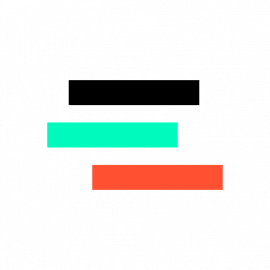 www.racedepartment.com
www.racedepartment.com
Everthing else I found seems to be for some other mod of the car
I found this very pretty one on Racedepartment:
Blood Rose BAC Mono Fantasy Skin 4k
BAC Monos are fun fast and furious. Here's a custom wrap made of Bloody Roses. Thanks to @blackcelica for the Senna driver gear. This prolly won't be the last Mono I make. Drive it like you stole it.
Everthing else I found seems to be for some other mod of the car

- 5,633

- Belgium
Thanks, trying to figure out what I8 need to do. I have the AMG55 anniversary skin too, it does have the ext_config.ini, but I still have no visible star in game, only some dark spots where it ids supposed to be:Hello,
I had the same problem yesterday. I've just add the haupt racing texture and the star appears.
It just even show on skins like the G55 edition:

AMG 55 annyversary edition skin
The extension config file isn't in the car folder but in "assetto corsa\extension" folder.
Just copy the "extension" directy you'll find in the Haupt livery to your assetto corsa.
Hope it will help.
In the assettocorsa>extension folder, I can only see >config>cars>common (or >generic) and no idea what goes where or what I am supposed to see about this car/skins
- 28

- France
Thanks, trying to figure out what I8 need to do. I have the AMG55 anniversary skin too, it does have the ext_config.ini, but I still have no visible star in game, only some dark spots where it ids supposed to be:
...
In the assettocorsa>extension folder, I can only see >config>cars>common (or >generic) and no idea what goes where or what I am supposed to see about this car/skins
Here's the structure of the extension directory when I add the "haupt livery".
You can find the files in the "haupt livery" zip file.
A basic question: which version of the car is installed? V1 or V2. I've updated my car to the v2 version last week.
Last edited:
- 941

- Belgium
if you use Pure , in Pure config app you can change the overall brightness (and I believe there is a way to save it per track , but not sure about that one... check out the Pure Config app in-game!)Woah, its already available!
Nice track but its too bright.
I wonder if there's a fix on that.
here a copy for you (drag & drop in CM should work)I made a CM rescan for driver models and two of them are missing: driver_rally_helmet and rl_driver.
I can't find them anywere
the skins in the mentioned skinpack do contain a ext_config.ini , and if you want the star in the other skins , you need to copy this part into a ext_config.ini file in any skin you want to have the star :Well, for me the star is not visible in previews, not in showroom and not in game either
And it's really bugging me, which is why I'm using the Racing Rat version where the star shows in all the above.
View attachment 1335458
This skin doesn't even have a ext_config.ini in the folder...
So I added one with the code you mentioned: no star in game...
[INCLUDE:cf/RSS_Mercer/Mercer_Logo.ini]
Or install that skinpack first, and then DOWNLOAD this (and drag&drop in CM),
these original skins already get the updated ext_config.ini to show the star:
and they all have new previews included as such (also the skins of the forementioned skinpack):
Hope this helps you out... Have a nice weekend!
- 5,633

- Belgium
sorry mate, my bad probably (I have V2 of the car installed btw), but none of the files you are showing is present in the Haupt (or other) skin file for the rss_gtm_mercer_v8 that I have.Nor did I have the ...>cars>cf>RSS mercer tree...Here's the structure of the extension directory when I add the "haupt livery".
View attachment 1335490
You can find the files in the "haupt livery" zip file.
View attachment 1335494
A basic question: which version of the car is installed? V1 or V2. I've updated my car to the v2 version last week.
Content of the livery in question...
The ext_config.ini was added today, containing that earlier mentioned code...
- 941

- Belgium
you can install my chameleon skin if you want ... download can be found hereThe BAC mono is awesome fun! (Thankyou Fuzo and ReBoot guys!) Does anyone know of any skins for it?
I found this very pretty one on Racedepartment:
View attachment 1335484
View attachment 1335485
Blood Rose BAC Mono Fantasy Skin 4k
BAC Monos are fun fast and furious. Here's a custom wrap made of Bloody Roses. Thanks to @blackcelica for the Senna driver gear. This prolly won't be the last Mono I make. Drive it like you stole it.www.racedepartment.com
Everthing else I found seems to be for some other mod of the car
(you can easily make other skins from it with different colors if you want... )
EDIT: made a small update, changing the spring color to match the skin better then the red one ...
Last edited:
- 28

- France
it's not in the skin file directory.sorry mate, my bad probably (I have V2 of the car installed btw), but none of the files you are showing is present in the Haupt (or other) skin file for the rss_gtm_mercer_v8 that I have.Nor did I have the ...>cars>cf>RSS mercer tree...
Content of the livery in question...
The ext_config.ini was added today, containing that earlier mentioned code...
View attachment 1335509
Here's a link for the skins i use: Haupt skins on my drive
The directory which should be copy to the assetto is the one in blue:
As it is write in the readme file from the zip.
This folder should go to the assetto root folder, not in, the rss car folder.
No need to edit an ext_config.ini file in the livery or in the car or the skin folder.This pack contains a selection of cars run by Haupt Racing Team across 2021, 2022 and 2023 for the Race Sim Studios Mercer V8 (Mercedes-AMG GT3 EVO). At the moment, the pack includes:
- 2021 DTM 5 Bilstein car driven by Vincent Abril
- 2021 DTM 6 Playboy car driven by Hubert Haupt at the Nürburgring round
- 2021 N24 4 Bilstein car driven by Maro Engel, Luca Stolz, Manuel Metzger and Adam Christodoulou
- 2022 DTM 4 Bilstein car driven by Luca Stolz
- 2022 DTM 36 car driven by Arjun Maini
- 2022 GTWC 4 car driven by Jannes Fittje, Jordan Love, Alain Valente, and Frank Bird
- 2022 GTWC 777 Al Manar Racing car driven by Al Faisal Al Zubair, Axcil Jefferies, Fabian Schiller, and Daniel Morad
- 2022 NLS 6 Bilstein driven by Arjun Maini, Lucas Auer, and Jordan Love
- 2022 NLS 6 NU Concepts car driven by Hubert Haupt, Philip Ellis, and Nico Bastian
- 2022 NLS 12 Bilstein driven by Raffaele Marchiello, Luca Stolz, and Manuel Metzger
- 2023 NLS 6 Merbag car driven by Hubert Haupt, Arjun Maini, and Jordan Love
Installation:
Manually extract the 'content' and 'extension' folders to your AC root folder.
Credits:
Universal Number Plates by zerobandwidth: https://www.racedepartment.com/downloads/universal-number-plate-template-gimp.21269/
NLS Number Plates by AuthorSimLiveryDesigns: https://www.racedepartment.com/downloads/nls-numberplate-2020.34140/updates
DTM Number Plates by TheNuvolari: https://www.racedepartment.com/downloads/2022-dtm-numberplate-skinning-kit.55689/
Tyres by MEDIIZA Designs: https://www.racedepartment.com/downloads/rss-mercer-v8-real-tyres-i-4k.61418/
Addon elements such as series specific covers and Merc logos by @Chem-Flummi
N24 Number Plates by AuthorformulaHEINE: https://www.racedepartment.com/downloads/adac-totalenergies-24h-race-2022-numberplate.51311/
Updates:
29-07 - v1: Initial Release
I've just tested this installation on two PC and it work well.
For the showroom have you checked the "use csp showroom" in the option?
Without csp:
With CSP:
But this log won't show in the 5 liveries include with the original car.
Last edited:
- 294

- Australia
Who has made that?Yes, there is.
View attachment 1335459
- 413

- Finland
Okay guys, I've been adjusting all Simdream 1982, 1983 and 1984 cars. I have created ai engine failures for the 1982 year, removed all other tyremodels but supersoft (because the cars weren't competitive during the races with them). I also slowed down the refueling process. Sure it's not realistic to race with QF tires but beggars can't be choosers. With race tyres those cars were SLOW, believe me. Now they're extremely competitive.
Creating seasons for all these turbo years. The cars that did not have turbos, I have removed them. I have watched those real F1 turbo era races so much that I almost remember every result of each race GP. LOL.
Here's my 1982 experiment.

 www.gtplanet.net
www.gtplanet.net
1982 didn't have any wet races.
Monaco 1983 was a rain race (light rain) so there's light rain in the season. Keke Rosberg won that race with slicks with that awful Williams (one of the most incredible and underrated drives in F1 history).
Monaco 1984 was heavy rain race which Prost won because the race was red flagged. That was the race which brought Ayrton Senna to the fame. He almost won the race with a lowly Toleman but Prost was saved by the red flag. Of course I'll add that.
Season races are 20-30 laps and I have also adjusted from the car data that the max fuel amount for each car is 20-28 liters. There's variation so that the ai cars will pit during the 7-17 laps during the race. You don't need any apps or extras for that.
They WILL pit in each race and you have to pit too.
This has added a lot of challenge and excitement to these seasons.
I have perfect track collection including Long Beach, Caesars Palace, Dijon, Dallas, vintage Zolder, etc. All free tracks.
I actually have the vintage Zandvoort too but for whatever reason that track doesn't work with Simdream cars. It's a total accident mayhem if you try. LOL.
Say what you want about these cars but with some major tweaks at least the seasons become really enjoyable. Basically the physics are from Kunos Lotus98T so there's nothing to complain about.
I have no idea what is the policy. Everyone dislikes SimDream and you absolutely have to get the modded cars to play these. In their default form they're useless. Can I share them here? (These seasons aren't ready yet, lots of testing left). But they're becoming very realistic results wise. Adding mandatory pitstops really made them even better.
Check this Detroit race. I started with low fuel on purpose because I thought I could pass pole sitter Tambay on the start. Didn't work out and Piquet overtook me too... I was stuck in the 3rd position behind Tambay (Ferrari) and the eventual 1983 champ Piquet (Brabham). And since it's very difficult to overtake in Detroit I decided to pit after the 7th lap and take enough fuel to complete the race. I hesitated a little in the pitlane and despite clocking pretty good exit lap Tambay managed to come from the pits in front of me.
Adding mandatory pitstops was a real game changer for me. Now I can add 20-30 lap races to the season.
Driving with Rene Arnoux (Ferrari 1983).
Creating seasons for all these turbo years. The cars that did not have turbos, I have removed them. I have watched those real F1 turbo era races so much that I almost remember every result of each race GP. LOL.
Here's my 1982 experiment.
Assetto Corsa PC Mods General Discussion
When i read those things i am happy again i am a non-CM user :D Its a very very rare instance that my AC crashes... The same on my side, but I have to say that I'm very conservative with CM and above all, CSP... Usually I only update to proven versions, I don´t like to experiment, despite...
1982 didn't have any wet races.
Monaco 1983 was a rain race (light rain) so there's light rain in the season. Keke Rosberg won that race with slicks with that awful Williams (one of the most incredible and underrated drives in F1 history).
Monaco 1984 was heavy rain race which Prost won because the race was red flagged. That was the race which brought Ayrton Senna to the fame. He almost won the race with a lowly Toleman but Prost was saved by the red flag. Of course I'll add that.
Season races are 20-30 laps and I have also adjusted from the car data that the max fuel amount for each car is 20-28 liters. There's variation so that the ai cars will pit during the 7-17 laps during the race. You don't need any apps or extras for that.
They WILL pit in each race and you have to pit too.
This has added a lot of challenge and excitement to these seasons.
I have perfect track collection including Long Beach, Caesars Palace, Dijon, Dallas, vintage Zolder, etc. All free tracks.
I actually have the vintage Zandvoort too but for whatever reason that track doesn't work with Simdream cars. It's a total accident mayhem if you try. LOL.
Say what you want about these cars but with some major tweaks at least the seasons become really enjoyable. Basically the physics are from Kunos Lotus98T so there's nothing to complain about.
I have no idea what is the policy. Everyone dislikes SimDream and you absolutely have to get the modded cars to play these. In their default form they're useless. Can I share them here? (These seasons aren't ready yet, lots of testing left). But they're becoming very realistic results wise. Adding mandatory pitstops really made them even better.
Check this Detroit race. I started with low fuel on purpose because I thought I could pass pole sitter Tambay on the start. Didn't work out and Piquet overtook me too... I was stuck in the 3rd position behind Tambay (Ferrari) and the eventual 1983 champ Piquet (Brabham). And since it's very difficult to overtake in Detroit I decided to pit after the 7th lap and take enough fuel to complete the race. I hesitated a little in the pitlane and despite clocking pretty good exit lap Tambay managed to come from the pits in front of me.
Adding mandatory pitstops was a real game changer for me. Now I can add 20-30 lap races to the season.
Driving with Rene Arnoux (Ferrari 1983).
Last edited:
- 30

- South Africa
Hopefully this will do the trick for you. Just slightly darker textures in attempt to make it a little more realistic without having to change your pp filter settings which would also affect the sky and cars etc.Woah, its already available!
Nice track but its too bright.
I wonder if there's a fix on that.
THE MAGARIGAWA CLUB darker textures
And to confirm that Jac0's clever suggestion of deleting or renaming tree_accroad0.kn5 and tree_accroad1.kn5 (eg add .off to the filename) improves fps by about 40+ fps on my system.
Attachments
- 842

- Italy
For the Mercer skins:
The logo is needed in the texture folder as is this line in the skin's ext_config file:
[INCLUDE:cf/RSS_Mercer/Mercer_Logo.ini]
Once in a while I check if all the downloaded skins have it and if it shows in previews.
Also sometimes the front lumi needs to be hidden and not all skinmakers remind this or know how to do it, so here's why I double-check.

The logo is needed in the texture folder as is this line in the skin's ext_config file:
[INCLUDE:cf/RSS_Mercer/Mercer_Logo.ini]
Once in a while I check if all the downloaded skins have it and if it shows in previews.
Also sometimes the front lumi needs to be hidden and not all skinmakers remind this or know how to do it, so here's why I double-check.
Last edited:
- 543

- Japan
London ePrix Season7 v1.01
View attachment 1335137
The Formula E London ePrix was held with two back to back races at ExCel, in July 2021 with part of the circuit running around the arena and part of the circuit in the exhibition hall itself. (Wikipedia)
Conversion from rFactor2.
-CSP recommended
-26 pit/start
-AI, cam
NOTE; If you are using Sol and the track screen is dark, rename ext_config_for_sol.ini to ext_config.ini in the extension folder.
Credits & Thanks;
rFactor2 Original Track by Garitt Gibsn and Errol Prefet
-Thank you for giving me permission
AC Converted by @shi (shin956)
Crowds texture by @Kniker97
marshall, cameraman and some textures by kunos
Download (mediafire)
Enjoy.
Converted upon request by Patreon member Leo_J and Denver Thurston.
;;;;;;;;;;;;;;;;;;;;;;;;;;;;;;;;;;;;;;;;;;;;
v1.01 changelog;
-Fixed problem with guardrails not being walls.
London ePrix Season7 v1.01
The link is in the quote.
v1.01 changelog;
-Fixed problem with guardrails not being walls.
- 430

- Italy
Okay guys, I've been adjusting all Simdream 1982, 1983 and 1984 cars. I have created ai engine failures for the 1982 year, removed all other tyremodels but supersoft (because the cars weren't competitive during the races with them). I also slowed down the refueling process. Sure it's not realistic to race with QF tires but beggars can't be choosers. With race tyres those cars were SLOW, believe me. Now they're extremely competitive.
Creating seasons for all these turbo years. The cars that did not have turbos, I have removed them. I have watched those real F1 turbo era races so much that I almost remember every result of each race GP. LOL.
Here's my 1982 experiment.

Assetto Corsa PC Mods General Discussion
When i read those things i am happy again i am a non-CM user :D Its a very very rare instance that my AC crashes... The same on my side, but I have to say that I'm very conservative with CM and above all, CSP... Usually I only update to proven versions, I don´t like to experiment, despite...www.gtplanet.net
1982 didn't have any wet races.
Monaco 1983 was a rain race (light rain) so there's light rain in the season. Keke Rosberg won that race with slicks with that awful Williams (one of the most incredible and underrated drives in F1 history).
Monaco 1984 was heavy rain race which Prost won because the race was red flagged. That was the race which brought Ayrton Senna to the fame. He almost won the race with a lowly Toleman but Prost was saved by the red flag. Of course I'll add that.
Season races are 20-30 laps and I have also adjusted from the car data that the max fuel amount for each car is 20-28 liters. There's variation so that the ai cars will pit during the 7-17 laps during the race. You don't need any apps or extras for that.
They WILL pit in each race and you have to pit too.
This has added a lot of challenge and excitement to these seasons.
I have perfect track collection including Long Beach, Caesars Palace, Dijon, Dallas, vintage Zolder, etc. All free tracks.
I actually have the vintage Zandvoort too but for whatever reason that track doesn't work with Simdream cars. It's a total accident mayhem if you try. LOL.
Say what you want about these cars but with some major tweaks at least the seasons become really enjoyable. Basically the physics are from Kunos Lotus98T so there's nothing to complain about.
I have no idea what is the policy. Everyone dislikes SimDream and you absolutely have to get the modded cars to play these. In their default form they're useless. Can I share them here? (These seasons aren't ready yet, lots of testing left). But they're becoming very realistic results wise. Adding mandatory pitstops really made them even better.
Check this Detroit race. I started with low fuel on purpose because I thought I could pass pole sitter Tambay on the start. Didn't work out and Piquet overtook me too... I was stuck in the 3rd position behind Tambay (Ferrari) and the eventual 1983 champ Piquet (Brabham). And since it's very difficult to overtake in Detroit I decided to pit after the 6th lap and take enough fuel to complete the race. I hesitated a little in the pitlane and despite clocking pretty good exit lap Tambay managed to come from the pits in front of me.
Adding mandatory pitstops was a real game changer for me. Now I can add 20-30 lap races to the season.
Driving with Rene Arnoux (Ferrari 1983).
Is there a modified SD Grand Prix 1990 pack?
Last edited:
Similar threads
- Replies
- 386
- Views
- 44K
- Replies
- 5
- Views
- 6K
- Replies
- 16
- Views
- 14K