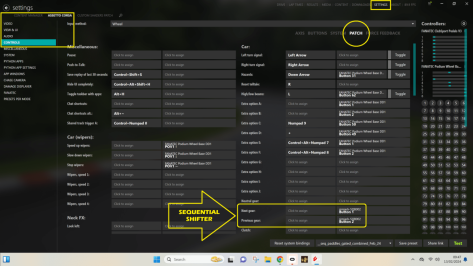- 28

- France
Here's the rss 01 skins with the modified ext_config to show the logo: Skin 01sorry mate, my bad probably (I have V2 of the car installed btw), but none of the files you are showing is present in the Haupt (or other) skin file for the rss_gtm_mercer_v8 that I have.Nor did I have the ...>cars>cf>RSS mercer tree...
Content of the livery in question...
The ext_config.ini was added today, containing that earlier mentioned code...
As you said earlier with just modifying the ext_config.ini:
Code:
;/////////////You should carry these or similar settings over to any custom liveries
[INCLUDE:cf/RSS_Mercer/Mercer_Logo.ini]
; The code below tells CSP to load up the Endurance lights.
[INCLUDE: rss/rss_gtm_mercer_v8/enduro.ini]
; You can lose the headlight flash effect and use the laser light as a low beam by activating the code below
; [BASIC]
; IS_LOW_BEAM_AVAILABLE=1
; IS_HIGH_BEAM_AVAILABLE=1
; [EMISSIVE_LOWBEAM_0]
; NAME=GEO_BAR_SPECIAL_FRONT
; COLOR=70,70,60,1
; OFF_COLOR=0,0,0
; SIMULATE_HEATING = 0.3
; LAG=0.5
; LOCATION = FRONT
; ACT_AS_HEADLIGHTS = 1
; CAST_LIGHT=1
; CHANNEL = 0
; Lights
[EMISSIVE_LIGHT_...]
NAME=GEO_Door_Plates_L
COLOR=0.5,1,0.5,1
LAG=0.65
SIMULATE_HEATING=1
ACT_AS_HEADLIGHTS=0
[EMISSIVE_LIGHT_...]
NAME=GEO_Door_Plates_R
COLOR=0.5,1,0.5,1
LAG=0.65
SIMULATE_HEATING=1
ACT_AS_HEADLIGHTS=0
[EMISSIVE_LIGHT_...]
NAME=GEO_Banner_LED_A
COLOR=0,0,1,38
OFF_COLOR=0,0,0
SIMULATE_HEATING=0
LAG=0
[EMISSIVE_LIGHT_...]
NAME=GEO_ROOF_STRIP
COLOR=0,0,1,38
OFF_COLOR=0,0,0
SIMULATE_HEATING=0
LAG=0
[EMISSIVE_LIGHT_...]
NAME=GEO_BUMPER_STRIP
COLOR=0,0,1,38
OFF_COLOR=0,0,0
SIMULATE_HEATING=0
LAG=0
[EMISSIVE_LIGHT_...]
NAME=GEO_ARCHES_LED
COLOR=0,0,1,38
OFF_COLOR=0,0,0
SIMULATE_HEATING=0
LAG=0
[EMISSIVE_LIGHT_...]
NAME=GEO_BUMPER_STRIP_REAR
COLOR=0,0,1,38
OFF_COLOR=0,0,0
SIMULATE_HEATING=0
LAG=0
;Remove the comments below here to get glow to the LEDs
[EXTRA_FX_EMISSIVE_...]
MESHES=GEO_Banner_LED_A, GEO_ARCHES_LED, GEO_BUMPER_STRIP, GEO_BUMPER_STRIP_REAR
RANGE = 0.16
COLOR=0, 0, 1, 0.1 ;if using values in 0-255 range, take extra care with the 4th parameter
DIRECTED = 0
SPLIT_ELEMENTS = 1
SPLIT_THRESHOLD = 0.01
NORMAL_SHIFT = 0.01
EXTERIOR_ONLY = 0
[EXTRA_FX_EMISSIVE_...]
MESHES=GEO_ROOF_STRIP
RANGE = 0.05
COLOR=0, 0, 1, 0.05 ;if using values in 0-255 range, take extra care with the 4th parameter
DIRECTED = 0
SPLIT_ELEMENTS = 1
SPLIT_THRESHOLD = 0.01
NORMAL_SHIFT = 0.01
EXTERIOR_ONLY = 0
[EXTRA_FX_EMISSIVE_...]
MESHES=GEO_BAR_SPECIAL_FRONT
RANGE = 0.09
COLOR=0, 0, 1, 0.06 ;if using values in 0-255 range, take extra care with the 4th parameter
DIRECTED = -1
SPLIT_ELEMENTS = 1
SPLIT_THRESHOLD = 0.01
NORMAL_SHIFT = 0.03
EXTERIOR_ONLY = 0
[EXTRA_FX_EMISSIVE_...]
MESHES = GEO_DISPLAY_PANEL ; list of meshes
MATERIALS = LED_Display_LK ; list of materials
DIRECTED = 0.7
RANGE = 0.2
[EXTRA_FX_EMISSIVE_...]
MESHES = GEO_DISPLAY_FACE ; list of meshes
MATERIALS = INT_Display ; list of materials
DIRECTED = 0.95
RANGE = 0.15
; [EXTRA_FX_EMISSIVE_...]
; MESHES = GEO_text_display ; list of meshes
; MATERIALS = Display_Icon ; list of materials
; DIRECTED = 0
; RANGE = 0.01
;Emissive Dash button glow and external
[EMISSIVE_LIGHT_...]
NAME=GEO_DASH_GLOW
COLOR=1,1,1,1
OFF_COLOR=0,0,0
[EXTRA_FX_EMISSIVE_...]
MESHES = GEO_DASH_GLOW ; list of meshes
MATERIALS = DASH_GLOW ; list of materials
DIRECTED = 0
RANGE = 0.01For me it works well with all filmes in the root/extension/confi/cars/cf/RSS_Mercer Folder