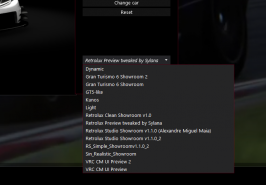- 327

- France
Need some help with Blender
Cannot open fbx files
"files/import/fbx" do not work
In "edit/preferences/add-ons" fbx is checked, don't know what to do more...
Cannot open fbx files
"files/import/fbx" do not work
In "edit/preferences/add-ons" fbx is checked, don't know what to do more...