since i will switch to new hard drive soon, do u think it will be easy transfering all my ac data onto the new one? and it will also replace my current windows harddrive, which i will readd also. but i still have plenty of downloads for ac stuff on it, can i still access it/the downloads folder after switching to another harddrive?
Transferring your entire AC setup is easy, especially since your existing hard drive still works. There are only three folders you need to have everything the same on your new drive, unless of course you did any strange customizing to where things are located.
All you need to do is follow these simple steps. This assumes all drive letters will be the same.
1.) Get new drive setup with Windows installation.
2.) Install Steam and the base assettocorsa game from Steam. This is so Steam knows the game exists.
3.) Close Steam temporarily to avoid any conflicts. Delete the 'assettocorsa' folder that Steam creates and copy the 'assettocorsa' folder from your backup\original drive.
4.) Go to the Documents folder on your original drive and copy the 'Assetto Corsa' folder to the Documents folder on your new drive.
5.) Go to the C:\Users\'yourname'\appdata\local folder on your original drive. Copy the 'AcTools Content Manager' folder to the C:\Users\'yourname'\appdata\local folder on your new drive.
6.) Possibly optional. Depending on where you placed the Content Manger program file, you may also need to copy that folder to your new drive.
7.) Re-launch Steam and run AC once from Steam. Exit and enjoy AC again using Content Manager.
If you do everything correctly, you should have an exact duplicate of your current AC installation (mods, settings and all) on your new hard drive. I've done this at least three times in my AC lifespan and it works every time.





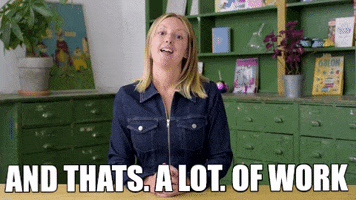


 ) 2 weeks ago and AC works without a problem. The only thing you must do, if you transfer AC to a new PC or drive with fresh installed windows, start AC once via steam without Content Manager. Steam will then install some additional stuff, AC needs to run.
) 2 weeks ago and AC works without a problem. The only thing you must do, if you transfer AC to a new PC or drive with fresh installed windows, start AC once via steam without Content Manager. Steam will then install some additional stuff, AC needs to run.