Hi Guys
Here is my update for the Kunos default
ks_brands_hatch track.
This track standard already looks pretty good, I didn't want to change much but rather improve.
Hopefully you guys will enjoy this one
 Installation:
Installation:
- Download my update and install (manual install)
-
My extension file includes new lighting and a shader replacement for 3D tree branches, if you already have a extension file with rainfx etc you can simply add my settings to your file.
- Select
CF1_Brands_Hatch in Content Manager to activate skins
View attachment 1396786
P.S. If you don't know how to install these textures or extension,
please send me a DM and I would be more than happy to assist
 Update details v1.0:
Update details v1.0:
- New asph5 texture and upscaled
- Reworked all tarmac-detail textures and upscaled
- Reworked all race groove textures
- Reworked all tire markings and skid marks
- Reworked all asphalt cracks and markings
- Reworked all main feature tree's, added curves, small hue adjustment, some sharpness, aslo added noise (noise is similiar to grain, adds a bit more texture and highlights colors) upscaled too
- Reworked all smaller tree's and upscaled
- Reworked all bushes and upscaled
- Reworked treeline texture and upscaled
- Reworked all grass textures and upscaled
- Hill side texture reworked and upscaled
- Landscape texture reworked
- Reworked all 3D branch leaves, adjusted each texture alpha, hue, contrast, brightness and tones
- Removed shadows from 3D tree's, blends in better with feature tree's and no more dark/light shadows
- Reworked bark textures and upscaled
- All brick textures reworked and upscaled
- All concrete textures reworked and upscaled
- House/building textures reworked and upscaled
- All amco and safety walls reworked and upscaled
- All fence kits reworked and upscaled
- Pitlane textures reworked and upscaled
- All wood plank textures reworked and upscaled
- Reworked all curb and run off textures, upscaled too
- Reworked all rumble strips and upscaled
- Reworked tent canvas texture and upscaled
- Reworked grandstand textures and upscaled
- Reworked window texture and replaced glass texture (building last corner) upscaled too
- Reworked all banners and logos
- Added missing or blank banners with Brands Hatch banners
- Reworked pit building texture
- Added tint to pit building window textures
- Replaced radio brands banner with Brands Hatch banner (Pit building)
- Added Brands Hatch banner to pitlane garages
- New BRSCC ambulance skin added
- New track side marshal skin
- Reworked marshal huts
- All bridge textures reworked and upscaled
- New day lighting: Glow, fog , smog, color etc. (not night lighting)
- Maybe more

View attachment 1396787View attachment 1396788View attachment 1396789View attachment 1396790View attachment 1396791
View attachment 1396799
View attachment 1396792
Hi Guys Here is my update for the Kunos default ks_brands_hatch track. This track standard already looks really good, I didn't want to change much but rather improve. Hopefully you guys will enjoy this one :) Installation: - Download my...
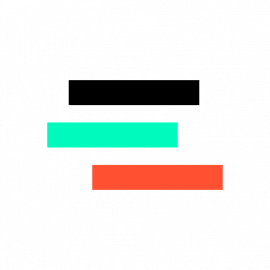
www.overtake.gg











