- 104

- Germany
the complete grid for the 2019 DTM meets Super GT Dreamrace at Hockenheim is ready
you have the choice between several mods for the dtm cars (URD, DRF, or in this case, the ACC Aston Martin GT3), my personal choice is the Aston Martin converted from ACC, the DRF one is trash, but the skins are also included. The ACC Vantage comes with a data.acd, to compete with the URD DTM cars.
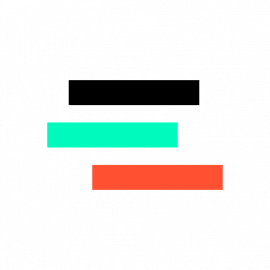 www.overtake.gg
www.overtake.gg





you have the choice between several mods for the dtm cars (URD, DRF, or in this case, the ACC Aston Martin GT3), my personal choice is the Aston Martin converted from ACC, the DRF one is trash, but the skins are also included. The ACC Vantage comes with a data.acd, to compete with the URD DTM cars.
dreamrace
Last edited:



















