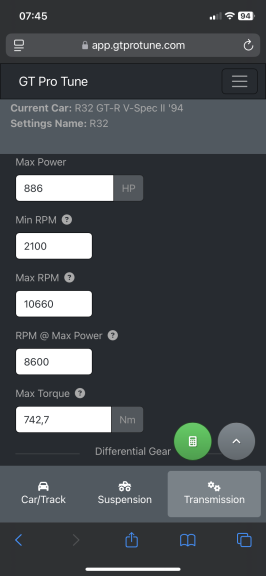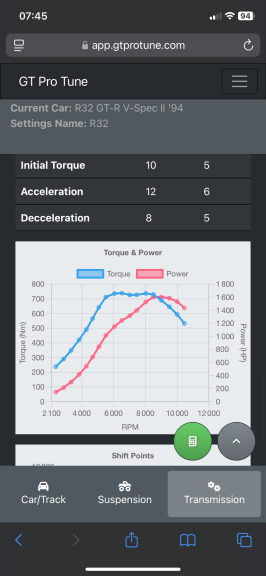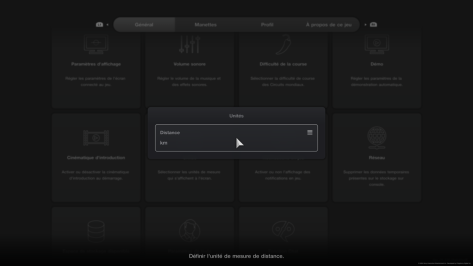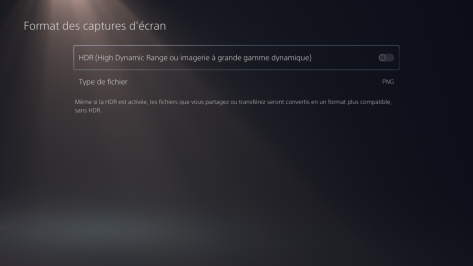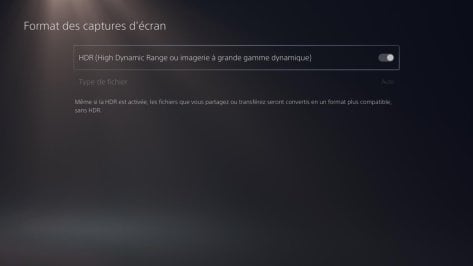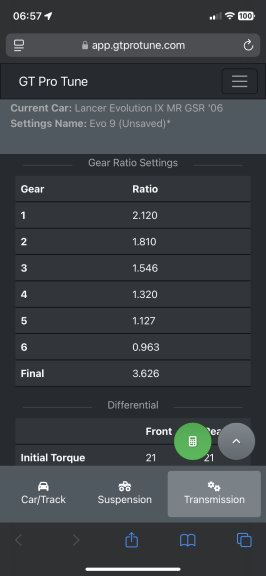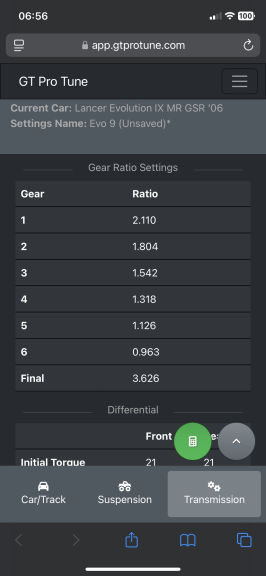August 2024: GT Pro Tune is now live!!
www.gtprotune.com
May 2024 Edit: The app is nearing completion, if you sign up now you will receive a discount on the app when released.
Back in March 2023
I have developed a tuning calculator for gt7, spring rate, dampers, gear ratios, dyno plotting and LSD setup are all automatically calculated. If you would like to download a copy please see bottom of this post Or in my signature.
Any questions are welcome. Please note all updates to this calculator are part of your initial purchase. Remember to sign up with your email to receive the latest updates when they are released. If we get enough supporters this will eventually migrate to an iOS and android app.
And for anyone interested in the equations: it takes into account suspension travel, force applied under load, lever ratio and without giving away too much the following formula is applied; K = Spring Rate in N/m.
It works on a table of every car in GT7 so that when a car is selected, the drivetrain type automatically is picked up for the un sprung weight calculation.
Give the free trial a go on the website, it’s obviously only part of the full downloadable premium version but it gives you a feel for it.
www.gt7tuningcalculator.co.uk
www.gt7tuningcalculator.co.uk
www.gt7tuningcalculator.co.uk