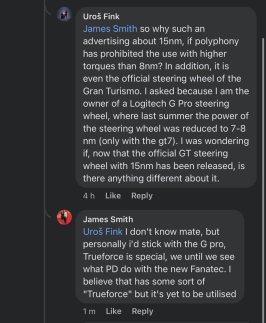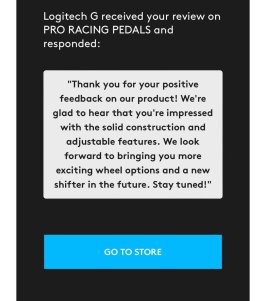- 299

- United Kingdom
I got fed up with waiting for new add on rims (for xbox compatibility) to be released, so I've placed an order for this little lot today.
It will be interesting to see how it all compares. I will hang on to my G Pro wheel and pedals for now, incase I don't like the Fanatec stuff.

It will be interesting to see how it all compares. I will hang on to my G Pro wheel and pedals for now, incase I don't like the Fanatec stuff.


 )
)