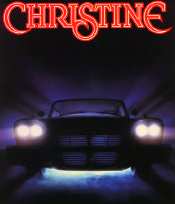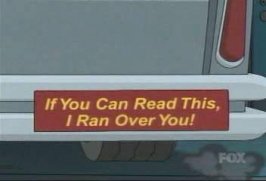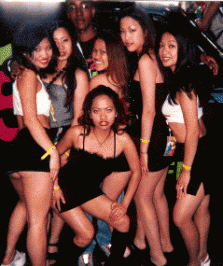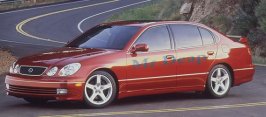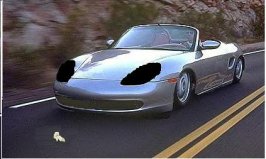- 261
You are using an out of date browser. It may not display this or other websites correctly.
You should upgrade or use an alternative browser.
You should upgrade or use an alternative browser.
PSC: Deutsches Automobil Fest
- Thread starter Ryan2
- 164 comments
- 3,715 views
- 261
- 261
- 261
- 261
- 261
- 261
The rims look fine. Lots cars have rims that slant like the BMW Roadster.
- 13,818

- Alabama
Originally posted by StevieMo
It's lookin pretty nice. The rims are a little crooked though.
yea...the front is all wackey.but the back looks fine to me...BTW:thanx for the compliments
Mr Deap
(Banned)
- 1,960
You just have to write something with photoshop. It will automaticly put it in a simple layer.
Go to the layer menu go to Transform-> Distord. Arrange it like you want.
After put all the opacity of the other layers to 0 except the thing you've written.
Go to the select menu & choose color range. & select the color of the thing you have written.
Your word should still be selected at that part. Put all the other layer to 100 & the thing you've written to 0. After, play with the Hue/Saturation or Varation.
I know it's confusing, but maybe you'll understand what I mean with time. If someone could explain that better than me, I'll thanks him for helping you to understand!
& it should look like that!
Go to the layer menu go to Transform-> Distord. Arrange it like you want.
After put all the opacity of the other layers to 0 except the thing you've written.
Go to the select menu & choose color range. & select the color of the thing you have written.
Your word should still be selected at that part. Put all the other layer to 100 & the thing you've written to 0. After, play with the Hue/Saturation or Varation.
I know it's confusing, but maybe you'll understand what I mean with time. If someone could explain that better than me, I'll thanks him for helping you to understand!

& it should look like that!

Attachments
- 7,271
I don't know if this is the same thing, but your post seemed kind of confusing.Originally posted by Mr Deap
You just have to write something with photoshop. It will automaticly put it in a simple layer.
Go to the layer menu go to Transform-> Distord. Arrange it like you want.
After put all the opacity of the other layers to 0 except the thing you've written.
Go to the select menu & choose color range & select the color of the thing you have written.
Your word should be selected at that part. select the chassis layer & put the opacity 100. After, play with the Hue/Saturation or Varation.
& it should look like that!
 I just use the "Text" tool, and write what I want, then resize the font, and put it into place.
I just use the "Text" tool, and write what I want, then resize the font, and put it into place.
- 7,271
That's awesome PR. :thumbsup:
:thumbsup:
Uh....yours too viperman.
 :thumbsup:
:thumbsup:Uh....yours too viperman.

- 7,271
There's nothing about that in the rules......you'll have to wait for bimmerkid to come back I guess.Originally posted by PunkRock
can we enter more than one? and then you get to choose which one one to keep for the finals?
Similar threads
- Replies
- 106
- Views
- 10K
- Replies
- 7
- Views
- 2K
- Poll
- Replies
- 10
- Views
- 2K
- Replies
- 28
- Views
- 5K