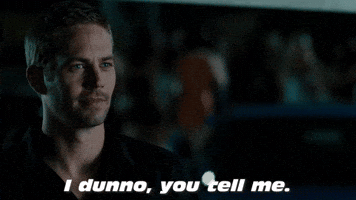Lime Rock Mountain
This an update to my mod for Legion's Lime Rock Mountain. It was one of the first track's I ever tried to edit so the mod really wasn't that good. Since then i've learned a lot so I tried to make the mod better. It's still not great, but better than before. For the record, this is not supposed to be a period accurate mod. It's more of a 'what if' had the track existed today.
Lime Rock Mountain v3.1
Additional credits besides what's listed above:
AI tweaks and fixes to the terrain from
@cammel
Sections file from
@Fanapryde
Cable fix from
@Masscot
Thanks to
@Quikslvr ,
@Perico Lospa and
@Fanapryde for testing and feedback.
There is a boat load of changes, but i'm only going to mention a handful because they are important.
-- I made changes to a bunch of objects. Some I made myself, some were borrowed from rt_lime_rock_park. I did not get permission to use the objects because honestly, I don't know who's involved in that team to ask. If it becomes a problem and they ask, I will pull the mod immediately.
-- The tree objects on this track are terrible and very hard to work with. I would love to replace all the trees with Y trees, but I have no clue where to even begin to do something like that for as many tree objects as this track has. So you will have to live with some goofy looking trees and trunks in some spots. Maybe some day i'll learn how to replace them all.
-- I added a raceday layout that is not really true to life. The real Lime Rock Park doesn't have grandstands as far as I could see in pictures, but the track seemed empty when I ran a race so I made a second layout with added grandstands so it didn't feel so empty.
-- You can use the track without any of the track skins enabled and it will be fine. The Grass skins are self explanatory as to what they do. The Trees skin just changes a couple of the tree textures. The Seasonal skins will change the trees too look like they should for the time of year.
As always, please let me know of any problems so I can try and fix them.