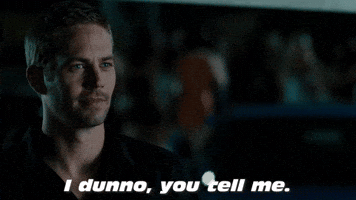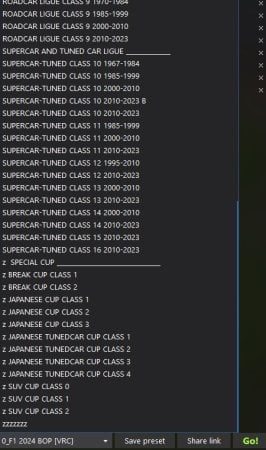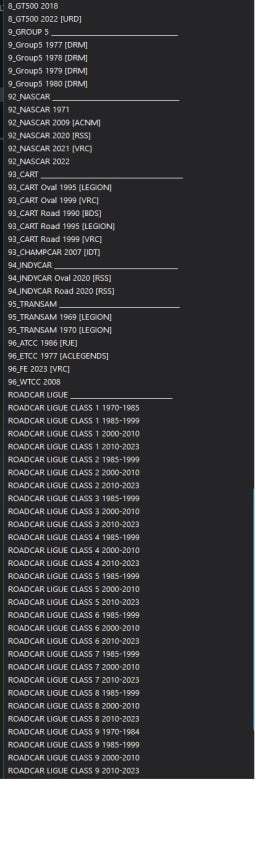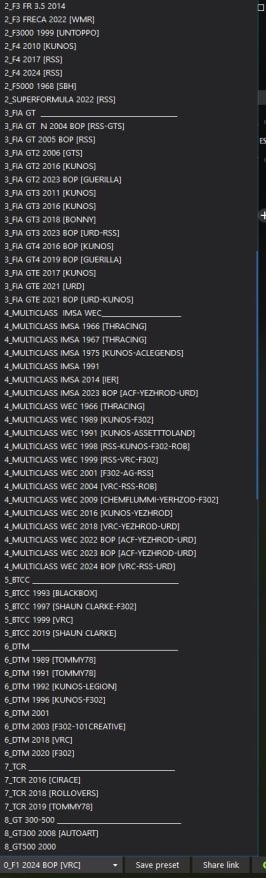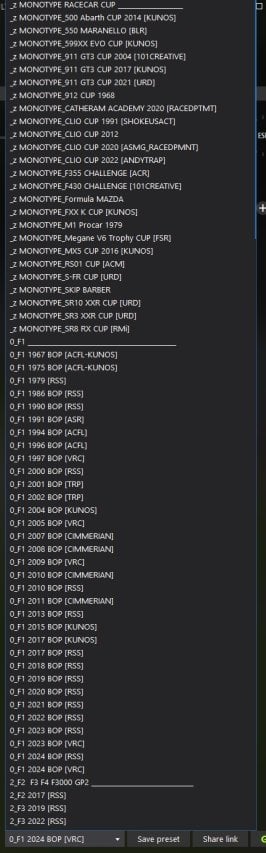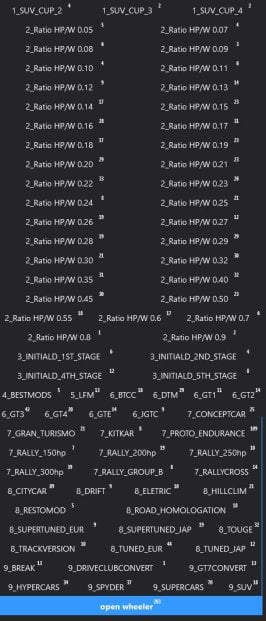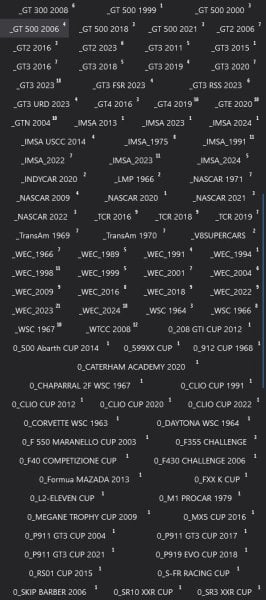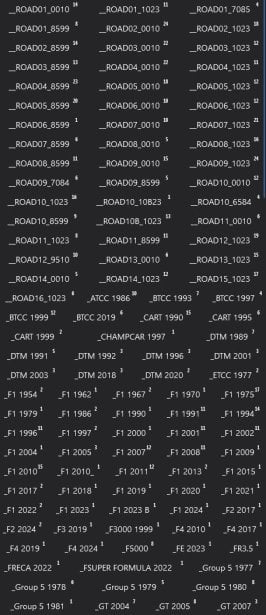- 173

- Italy
Hi all, has anyone managed to install the wipers on Peter Crill's Ferrari 430 Challenge 🙏? Thanks
Spectacular...thank you so much
Ferrari 500 Mondial Pinin Farina Coupe(v1.0) by F40 LM Lover
It is tested in CSP 2.5 Preview1
You need CSP latest Version
View attachment 1391009View attachment 1391010View attachment 1391011View attachment 1391012
1. 3d Model
1) Based on Gran Turismo 7 by Poly Pony Digital
2) Some Parts are from Forza Horizon 4
3) Converted by F40 LM Lover
2. Features
1) Exterior Animations
-. Left Door : Extra A
-. Right Door : Extra B
-. MOTOR Hood Open : Extra C
-. Quarter Window Open : Extra D
-. Fog Lights : Extra F
2) Interior Animations
-. GAS, Brake, Clutch Pedal with Feet : Don't need Key assign
-. Trun Signal Switch with Arm & Hand : need Key Assign
-. Lighting Signal Switch with Arm & Hand : need Key Assign
-. Windows Open with Arm & Hand
-. Fog Light with Arm & hand
-. H-Pattern Shifter with Arm & Hand
-. Horn With Arm & Hand
3. Physics : F40 LM Lover
4. Sounds : Kunos' 250 GTO
5. Download Link is in the description of video.
Spectacular...thank you so much