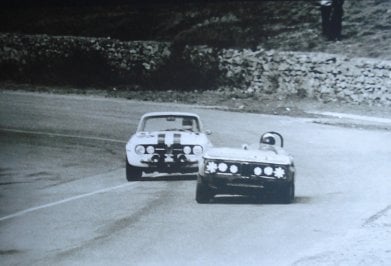For anyone who's thinking of skipping the Lola T298 by childa because of it's huge size
(original 7z installer file - found
here - is 905MB and the unpacked car folder 1.7GB ! )
I made a toned down version, reducing the size considerably without too much compromise.
- removed unneeded files , such as PSD files ,
- reduced size of the bodypaint_map file
- smaller dds file for the mirror colors (on some skins)
- compressed DDS files
- reused bodypaint.dds for the inner wing part
(which is a concession, as some things are then in mirror writing , but this will not be very noticeable)
My installer file is only 116MB and the unpacked car folder is 'only" 709MB instead of 1700MB
(and with
compactor the car folder only takes 118MB on disk)
It is well worth it (even the 709MB) , it's an amazing mod imho!
View attachment 1415512