- 1,693

- United Kingdom
According to DF's previous analysis, in frame-rate mode with VRR enabled on compatible TVs, it reaches around 80-90 fps during replays, but that's at a resolution of 1440p. In resolution mode at 4K with VRR on a standard PS5, frame rates reach around 50 fps.
https://www.eurogamer.net/digitalfoundry-2023-gran-turismos-four-new-120hz-performance-modes-tested
i meant it during gameplay and yes during replays it is in 50s because of ray tracingThe resolution option in VRR is even more interesting. On the surface, performance seems disappointing with typical gameplay frame-rates in the 70-100fps region, while replays hit the 50s regularly. However, that's because the game is rendering at a full 4K here, providing a seemingly identical presentation to the game in its 60Hz mode. Image quality is typically very nice and sharp, with a bit of aliasing on certain edges but otherwise looking very good on the whole.
Last edited:


 Crazy situation! Really hoping we see big improvements in VR its why i bought a Pro.
Crazy situation! Really hoping we see big improvements in VR its why i bought a Pro.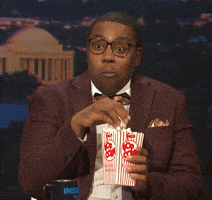
 !
!