- 1,196

- Australia
Fonts are unlikely to be auto detected from photos of text on a car. Unless they are very common it could take a long time to manually match them. Anyway, try these.
Fonts are unlikely to be auto detected from photos of text on a car. Unless they are very common it could take a long time to manually match them. Anyway, try these.
Much appriciated @ManinashedFonts are unlikely to be auto detected from photos of text on a car. Unless they are very common it could take a long time to manually match them. Anyway, try these.
Here you go. Not sure if you wanted a number board without the "1", so I have done both.Just finished making some custom logos for a 2020 BMW Manufacturers Series Livery:
View attachment 903305
View attachment 903306
Would be greatly appreciated if these could be given the SVG treatment. As usual, anything that isn't text is usually beyond my talent and resources.
Even in Inkscape it wanted 6 scans before it would utilize black as a color. Try and scan with only the number of colors needed, then adjust the individual colors post scan. Must be enough variation in the yellow to detect multiple shades, hard to detect by eye though.I have your new team logo for you. Please complain if the quality is too bad.
I have problems with the picture you have made of your favourite swabian bakery. The bakery typo is somehow always yellow on my devices. Can you give us / me another file? JPG? Or PNG?
Edit: Even when I try to convert a screenshot of your logo, the typo still remains yellow. What kind of wizard is this
 ...
...Hopefully like this? With and without a background.@ringkurier @Maninashed
I'm really impressed - how much dedication, expertise and support for the community...
Of course I'd prefer that yellow / white KATZ logo, I'll leave it up to you though to try one more time.
If I can help by correcting things in the original .jpg first, please let me know.
Attached my attempt. As always, please complain if the quality is too bad. Made it on my mobile.

















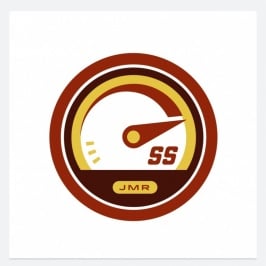
I really hope those guys get more and more popular. They are way more entertaining than they have any right to be.Need these guys uploaded if you dont mind?
Here is the R.I.T . Would need either a much higher quality picture for your company logo or the name of the font used.Can some one please do my company logo and college logo? thanks
Right?! Im planning on making the marbula 1 teams on superformula cars. Its gunna be great!I really hope those guys get more and more popular. They are way more entertaining than they have any right to be.
Here is the R.I.T . Would need either a much higher quality picture for your company logo or the name of the font used.
Here you go. Not sure if you wanted a number board without the "1", so I have done both.
Not really any better. Best results need more like 800x600 pictures and up, these are both under 300x300. Found a clear one embedded in a pdf that I could zoom in, screenshot, then trace. Then use the results to match your first picture.Thanks a lot for my college logo. Is this one better for my company?
 .
. ) : barcode and typo only
) : barcode and typo only !
!Hope these are OK.So I have another four jpg-files for svg-conversion - hoping that someone will do me that last favor on my way to my hometown inspired liveries.
1. No61 plates : each = black ring / white ring / black center with number
2. Marabu logo : = without that outer white frame so that the Marabu typo is free
3. HdM logo ( the university I work at) : barcode and typo only
Thanks!
Hope these are OK.

 ( how do you call that in English ? ) are still all black. So that's 2 "a"s and the"b" in Marabu and
( how do you call that in English ? ) are still all black. So that's 2 "a"s and the"b" in Marabu andThey look fine to me. That's really odd as that's one of things I have to do ( and definitely did) after scanning and removing the white background. I'll run them through SVGOMG and re-upload.Thanks daan,
they're perfect ... except
All the letters with a "middle hole"( how do you call that in English ? ) are still all black. So that's 2 "a"s and the"b" in Marabu and
the "o", the "r" and 2 "d"s in Hochschule der Medien.




I'm guessing you only need 1 layer. There was more than that, but I got bored.Afternoon, for some reason I'm unable to get this SVG to the correct size. Its been optimised in the correct way and was reduced in size by about 34% but still way too large. Any help would be appreciated.
I'm guessing you only need 1 layer. There was more than that, but I got bored.
View attachment 904088
Open Inkscape. Drag one layer away. Delete the rest. Resize the page and save.
If you scanned it using Inkscape, it'll have been set to "colour" or "brightness steps" and the number in the box following would have been slightly higher than 8.WTH happened. That will be the issue.
Cheers for checking.


I need someone to transform these into masks (where the background is solid and the logo is transparent).


Thanks, man!
