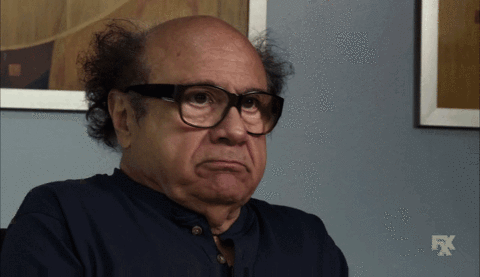- 28,353

- Brooklyn, NY
- KR_Viper
- I Renown I
Played it for a few minutes, and unless it's on a car-by-car basis, I already hate the way cars handle without the steering assist.
I need it on low, otherwise it's a slip 'n slide. Again, in my very limited experience.
EDIT: Oh no. I can't do this. Maybe I'll come back to it later but this feels...I don't know what this feels like. Is it supposed to be an arcade racer? If so, I can easily adjust because I love arcade racers.
It's good looking on PC though.
I need it on low, otherwise it's a slip 'n slide. Again, in my very limited experience.
EDIT: Oh no. I can't do this. Maybe I'll come back to it later but this feels...I don't know what this feels like. Is it supposed to be an arcade racer? If so, I can easily adjust because I love arcade racers.
It's good looking on PC though.
Last edited: