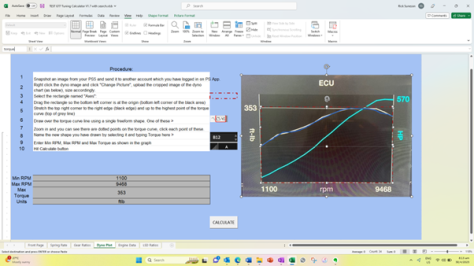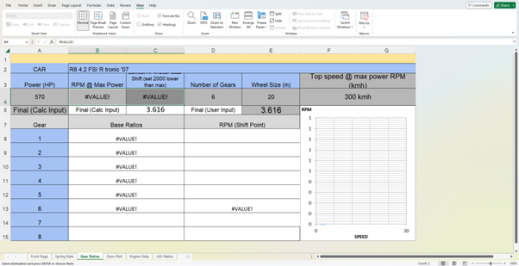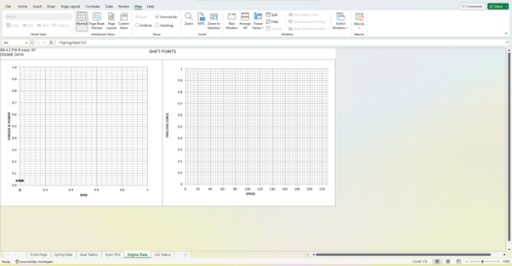- 791

- Cheshire, UK
- phillie11
Hello,
latest news on the calculator.
I’ve been working on the new gearing calc as Ive mentioned and we now have a working dyno graph digitiser within the excel calculator. So you can map out the engines torque and HP curve to setup gearing perfectly!


There is a bit of a problem though, this will only work in the desktop excel, not on mobile or web excel.
So either you all need to get yourselves excel and a laptop or it’s time to start the migration onto an app or web app.
Ideally I wanted to have everything complete including roll bars and wheel alignment in the calculator before we move to the app, otherwise it’s going to cost to update it!
I’ll see if I can get some work done on the arbs and alignment asap so that we have a complete app.
latest news on the calculator.
I’ve been working on the new gearing calc as Ive mentioned and we now have a working dyno graph digitiser within the excel calculator. So you can map out the engines torque and HP curve to setup gearing perfectly!
There is a bit of a problem though, this will only work in the desktop excel, not on mobile or web excel.
So either you all need to get yourselves excel and a laptop or it’s time to start the migration onto an app or web app.
Ideally I wanted to have everything complete including roll bars and wheel alignment in the calculator before we move to the app, otherwise it’s going to cost to update it!
I’ll see if I can get some work done on the arbs and alignment asap so that we have a complete app.
Last edited: