- 791

- Cheshire, UK
- phillie11
I think I know what he means... I finally got around to using the latest version, and i remember an option that allows you to change the spacing between the gears where it starts at like 76 to 80 percent. This of course is on longer there, but when you hit calculate.... (for me in the STI '04) the value for first gear I could not get to, 2nd was a little long and all the rest were perfect.. So I think he just means the part about the gearing looking strange
The option for the gear spacing is in the lite version, the expert version has the minimum corner speed function.
If the 1st gear is out of range to the game settings. You can use the user final Drive input and shift the heating into range by changing the final drive…




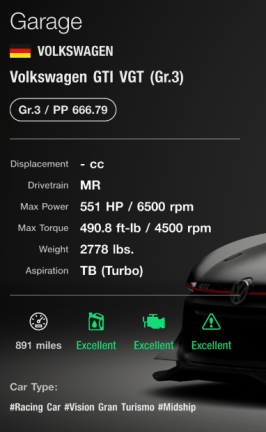
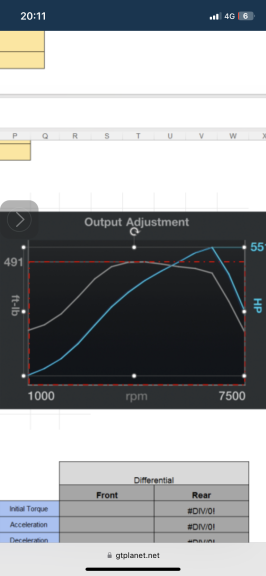
 If I could once again ask for advice on learning what I am doing wrong.
If I could once again ask for advice on learning what I am doing wrong.





