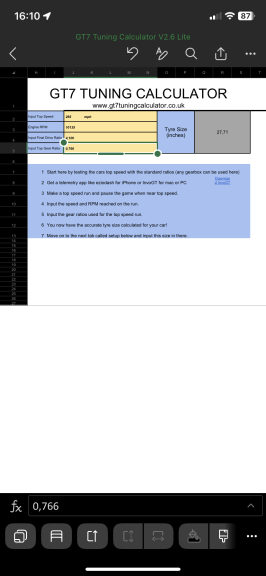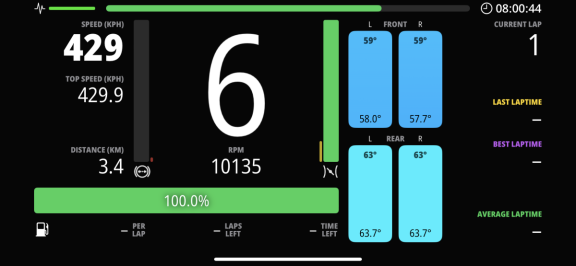You are using an out of date browser. It may not display this or other websites correctly.
You should upgrade or use an alternative browser.
You should upgrade or use an alternative browser.
GT7 Tuning Calculator - Download v3.3 all new cars added!!
- Thread starter hookedonturbo
- 1,467 comments
- 318,176 views
- 795

- Cheshire, UK
- phillie11
I think there’s an issue with Shopify digital downloads atm. I have a slight amendment version which fixes an issue of not being able to save the setup with the workbook protected. But I can’t upload it…
- 795

- Cheshire, UK
- phillie11
Looks like it’s sorted now.
New version 2.6a uploaded can now save setups within the calculator. Any issues let me know.
New version 2.6a uploaded can now save setups within the calculator. Any issues let me know.
- 795

- Cheshire, UK
- phillie11
Hello there,
Downloaded the latest version, and there is a new tab with the lite version, tyre size setup, I don’t know exactly what it does and where to put the result, don’t even know if we can switch to kmh, guess I’ll stay with an older version
I have now done this because the tyre sizes were not accurate to give the correct top speed.
Fill in the tyre size calculator first, follow the instructions on there. Then put the tyre size it gives you into the setup calculator. Top speed will then be accurate to the mph
- 795

- Cheshire, UK
- phillie11
If you ran the test and out the correct numbers in it will be right: sounds about right. You will know when you putt in the gear ratios and test again.
- 795

- Cheshire, UK
- phillie11
Let me know if you get the correct top speed at the RPM @ max power.27,71 inches
Does it seem correct for an Enzo ? Sorry I’m always lost for new stuff
I thought it was something for pro version
Last edited:
mind briefly explain how to save individual setup pleaseLooks like it’s sorted now.
New version 2.6a uploaded can now save setups within the calculator. Any issues let me know.

This is what I getLet me know if you get the correct top speed at the RPM @ max power.
Attachments
- 795

- Cheshire, UK
- phillie11
Was that what you wanted?
- 795

- Cheshire, UK
- phillie11
No still the garage RPM figureAwesome ! One last question for the lite version and I disappear.
Do we still use the rpm @ max power from the garage screen or can we use the one on Eziodash ? (For the setup tab, not the tyre size tab)
- 795

- Cheshire, UK
- phillie11
You litterally do your setup, then put a name in next to the save button and press save setup.mind briefly explain how to save individual setup please
Is it possible to add this feature to the Lite version also?You litterally do your setup, then put a name in next to the save button and press save setup.
Last edited:
- 795

- Cheshire, UK
- phillie11
Sorry not possible. No code involved in the lite version.Is it possible to add this feature to the Lite version also?
- 795

- Cheshire, UK
- phillie11
Sorry not possible. No code involved in the lite version.
Word is app is 2/3 complete…
cant wait. I will whip his ass whenever i see him to chase him upWord is app is 2/3 complete…

- 795

- Cheshire, UK
- phillie11
I am so sorry guys, I have found a bug in the loading of the setups. I am uploading a revised sheet now. If you have already saved setups don’t delete the old version yet I am making a little button that will import your setups from a previous version.
- 795

- Cheshire, UK
- phillie11
That is what I wanted to do originally, but it’s trying specify the path of where that database file is saved. I might still be able to do that. But if anyone has started to use the save setup already I wouldn’t be able to get heir setups imported over to the database file.Can't you use a second excel file that holds our setups, even between update of the main sheet?
Edit: or maybe I would. Hmmm
Last edited:
- 7

- France
hello. I can't select a car from the Expert version drop-down menu

- 149

- Belgium
If everybody keeps their existing setup-sheet in the same folder as the updated tuning calculator sheet, you could create a soft link based on the file name, if I remember correctly. You only have to respect the CSV format of the columns throughout your updates.That is what I wanted to do originally, but it’s trying specify the path of where that database file is saved. I might still be able to do that. But if anyone has started to use the save setup already I wouldn’t be able to get heir setups imported over to the database file.
Edit: or maybe I would. Hmmm
Maybe you also could let the updated sheet point to the existing setup sheet with a button. Idk how to say this, but like telling the Calculator where the path and file is. But the first option seems more simple IMO.
Last edited:
- 795

- Cheshire, UK
- phillie11
Turn off search then tryhello. I can't select a car from the Expert version drop-down menu
- 795

- Cheshire, UK
- phillie11
Yes the first option does seem simpler. I will try and pick this up later and issue the update as asap. For for everyone can just save their setups where they are now. I will make a new database workbook that will come with the new update.If everybody keeps their existing setup-sheet in the same folder as the updated tuning calculator sheet, you could create a soft link based on the file name, if I remember correctly. You only have to respect the CSV format of the columns throughout your updates.
Maybe you also could let the updated sheet point to the existing setup sheet with a button. Idk how to say this, but like telling the Calculator where the path and file is. But the first option seems more simple IMO.
- 7

- France
Thank you for your quick response. Frankly, I suck, I don't pay attention to this detail. I'll look at the new features now, but I suck so badly, I'm not sure if I'll make it, lolDésactiver la recherche, puis essayer
Last edited:
- 795

- Cheshire, UK
- phillie11
Lol I’m sure you will be fine. Drop a message if you get stuckThank you for your quick response. Frankly, I suck, I don't pay attention to this detail. I'll look at the new features now, but I suck so badly, I'm not sure if I'll make it, lol
- 149

- Belgium
Daily races are normally without tuning. A very few times a year it is allowed in Daily Race A, but in general it is useful for single player races and the non-Sport multiplayer lobbies.If I buy this, is it not possible to use the daily races and for some BOP events it also means not being able to use the form for adjustments
Last edited:
- 19

- China
Then it can't be adjusted for the events after the bop, right?Daily races are normally without tuning. A very few times a year it is allowed in Daily Race A, but in general it is useful for single player races and the non-Sport multiplayer lobbies.
Similar threads
- Replies
- 145
- Views
- 35K
- Replies
- 2
- Views
- 3K
- Replies
- 112
- Views
- 18K
- Replies
- 168
- Views
- 23K