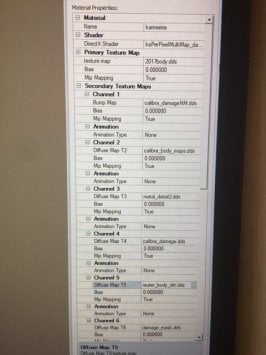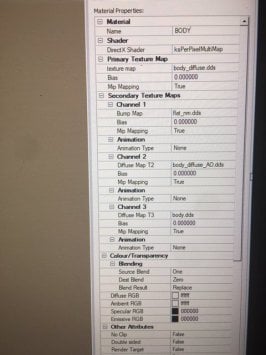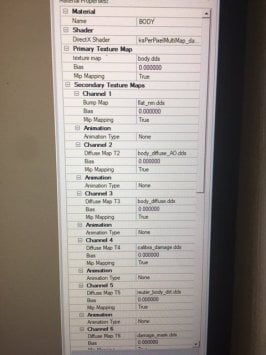Istanbul Park 2021
Istanbul Park 2021
I completed most of my updates for the istanbul_park track done by Enver Bozkaya (SRTR), ACU, OSRW & the AC Reboot Team. All credit for the track go to those guys, not me. I had intended it to be a mod for the original track, but the list of changes grew bigger than expected so I decided to keep it a standalone track. I know some people hate that and some like it, but I think it was necessary.
I do intend to keep tweaking things moving forward, but I think the track is in a good enough place now for people to enjoy. I would still like to get a better look for the inner grass and I have to figure out a better setup for the main straight windows. I'd like them to be transparent, but can't seem to figure out why they are so dark.
If you are using any of my past test versions, please delete the old track folder first.
List of changes from the past test versions:
-- Changed the track name to Istanbul Park 2021 since I based a lot of my changes around an F1 2021 video.
-- Grass tweaks, still not where I want it.
-- Time of day and lap number displays for the start gantry.
-- A few more trees added to dead space areas.
-- Fixed a reversed sponsor banner on one of the bridges. Let me know if I missed any other ones please.
-- Collision physics to some of the tyrewalls that were missing them.
-- I prefer the kerb cones as non-moveable objects, so by default they are pass thru objects. If you prefer them to be moveable, there is a track skin named MoveableKerbCones that you can enable so they move again.
-- Support for Pyyer's F1 Classics and Bring it Back extensions. Please read the included Directions text file so you know how to install what's needed for his extensions. It's pretty simple. Install my track. Install his extensions into my track folder. Install the contents of the 'Files_for_Pyyer_extensions' folder and overwrite when it asks. I tested each extension and didn't see any issues, but please let me know if I screwed up any of them.
As always, feedback for improvements is welcome as well as pointing out any mistakes I made.