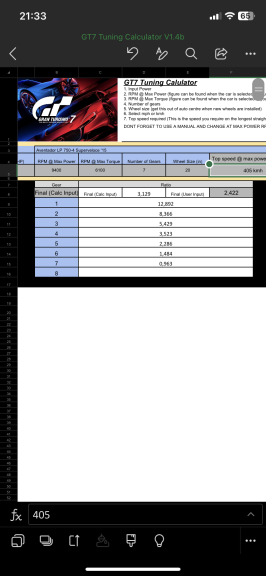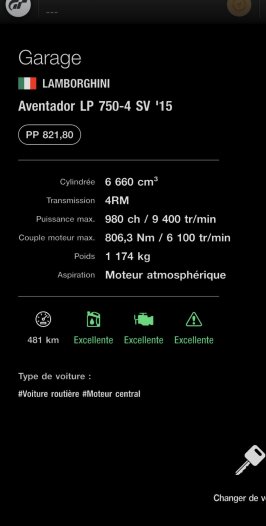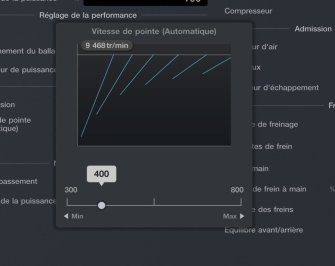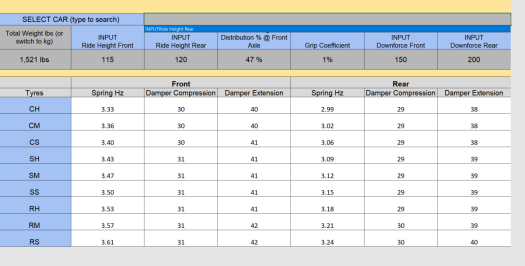- 780

- Cheshire, UK
- phillie11
I am Not sure, where do we download the newer versions if we have previously purchased the calculator? From the website, or do you send out an email with link?
Hey Winnipopper5,
When you purchase the calculator you should fill in your email address, you will then get email with every update that is released, if you did not input your email address when you purchased, send me your email address and order number privately and I’ll see if I can amend the system.